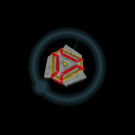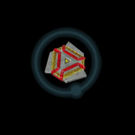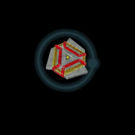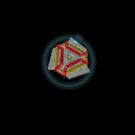Difference between revisions of "User:DrSatan/Sandbox"
From Fortress Forever Wiki
Jump to navigationJump to search (→Testing: flags added) |
|||
| (27 intermediate revisions by the same user not shown) | |||
| Line 1: | Line 1: | ||
| + | ==Commands and Cvars== | ||
===cvarlist a=== | ===cvarlist a=== | ||
| − | + | {| width="100%" style="background:#f5faff; border:1px solid #dce7ed" | |
| | | | ||
{| border="0" style="background:#ffffff; style="text-align:center;" width="100%" align="center" cellpadding="3" cellspacing="3" | {| border="0" style="background:#ffffff; style="text-align:center;" width="100%" align="center" cellpadding="3" cellspacing="3" | ||
| Line 625: | Line 626: | ||
| | | | ||
|- style="background-color: #f3f3f3;" | | |- style="background-color: #f3f3f3;" | | ||
| + | |} | ||
| + | |} | ||
| + | |||
| + | ===cvarlist b=== | ||
| + | {| width="100%" style="background:#f5faff; border:1px solid #dce7ed" | ||
| + | | | ||
| + | {| border="0" style="background:#ffffff; style="text-align:center;" width="100%" align="center" cellpadding="3" cellspacing="3" | ||
| + | |- style="background:#dce7ed; color:#000000" | | ||
| + | | colspan="1" |'''Command / Cvar''' | ||
| + | | colspan="1" |'''Default Value''' | ||
| + | | colspan="1" |'''Flag(s)''' | ||
| + | | colspan="1" |'''Help Text''' | ||
| + | |- style="background-color: #f3f3f3;" | | ||
| + | |banid | ||
| + | |cmd | ||
| + | | | ||
| + | |Add a user ID to the ban list. | ||
| + | |- style="background-color: #f3f3f3;" | | ||
| + | |banip | ||
| + | |cmd | ||
| + | | | ||
| + | |Add an IP address to the ban list. | ||
| + | |- style="background-color: #f3f3f3;" | | ||
| + | |bench_end | ||
| + | |cmd | ||
| + | | | ||
| + | |Ends gathering of info. | ||
| + | |- style="background-color: #f3f3f3;" | | ||
| + | |bench_showstatsdialog | ||
| + | |cmd | ||
| + | | | ||
| + | |Shows a dialog displaying the most recent benchmark results. | ||
| + | |- style="background-color: #f3f3f3;" | | ||
| + | |bench_start | ||
| + | |cmd | ||
| + | | | ||
| + | |Starts gathering of info. Arguments: filename to write results into | ||
| + | |- style="background-color: #f3f3f3;" | | ||
| + | |bench_upload | ||
| + | |cmd | ||
| + | | | ||
| + | |Uploads most recent benchmark stats to the Valve servers. | ||
| + | |- style="background-color: #f3f3f3;" | | ||
| + | |benchframe | ||
| + | |cmd | ||
| + | | | ||
| + | |Takes a snapshot of a particular frame in a time demo. | ||
| + | |- style="background-color: #f3f3f3;" | | ||
| + | |bgmvolume | ||
| + | |1 | ||
| + | |"a" | ||
| + | |CD sound playback volume. | ||
| + | |- style="background-color: #f3f3f3;" | | ||
| + | |bind | ||
| + | |cmd | ||
| + | | | ||
| + | |Bind a key. | ||
| + | |- style="background-color: #f3f3f3;" | | ||
| + | |BindToggle | ||
| + | |cmd | ||
| + | | | ||
| + | | | ||
| + | |- style="background-color: #f3f3f3;" | | ||
| + | |blink_duration | ||
| + | |0 | ||
| + | |"cl" | ||
| + | |How many seconds an eye blink will last. | ||
| + | |- style="background-color: #f3f3f3;" | | ||
| + | |bloodspray | ||
| + | |cmd | ||
| + | | | ||
| + | |blood | ||
| + | |- style="background-color: #f3f3f3;" | | ||
| + | |bot | ||
| + | |cmd | ||
| + | | | ||
| + | |Omni-Bot Commands | ||
| + | |- style="background-color: #f3f3f3;" | | ||
| + | |botrules_classlimits | ||
| + | |0 | ||
| + | |"sv" | ||
| + | | | ||
| + | |- style="background-color: #f3f3f3;" | | ||
| + | |botrules_teamlimits | ||
| + | |0 | ||
| + | |"sv" | ||
| + | | | ||
| + | |- style="background-color: #f3f3f3;" | | ||
| + | |botrules_teamroles | ||
| + | |0 | ||
| + | |"sv" | ||
| + | | | ||
| + | |- style="background-color: #f3f3f3;" | | ||
| + | |botrules_training | ||
| + | |0 | ||
| + | |"sv" | ||
| + | | | ||
| + | |- style="background-color: #f3f3f3;" | | ||
| + | |box | ||
| + | |cmd | ||
| + | | | ||
| + | |Draw a debug box. | ||
| + | |- style="background-color: #f3f3f3;" | | ||
| + | |breakable_disable_gib_limit | ||
| + | |0 | ||
| + | |"sv" | ||
| + | | | ||
| + | |- style="background-color: #f3f3f3;" | | ||
| + | |breakable_multiplayer | ||
| + | |1 | ||
| + | |"sv" | ||
| + | | | ||
| + | |- style="background-color: #f3f3f3;" | | ||
| + | |buddha | ||
| + | |cmd | ||
| + | | | ||
| + | |Toggle. Player akes damage but won't die. (Shows red cross when health is zero) | ||
| + | |- style="background-color: #f3f3f3;" | | ||
| + | |budget_averages_window | ||
| + | |30 | ||
| + | |"a" | ||
| + | |number of frames to look at when figuring out average frametimes | ||
| + | |- style="background-color: #f3f3f3;" | | ||
| + | |budget_background_alpha | ||
| + | |128 | ||
| + | |"a" | ||
| + | |how translucent the budget panel is | ||
| + | |- style="background-color: #f3f3f3;" | | ||
| + | |budget_bargraph_background_alpha | ||
| + | |128 | ||
| + | |"a" | ||
| + | |how translucent the budget panel is | ||
| + | |- style="background-color: #f3f3f3;" | | ||
| + | |budget_bargraph_range_ms | ||
| + | |16 | ||
| + | |"a" | ||
| + | |budget bargraph rnge in milliseconds | ||
| + | |- style="background-color: #f3f3f3;" | | ||
| + | |budget_history_numsamplesvisible | ||
| + | |100 | ||
| + | |"a" | ||
| + | |number of samples to draw in the budget history window. The lower the better as far as rendering overhead of the budget panel | ||
| + | |- style="background-color: #f3f3f3;" | | ||
| + | |budget_history_range_ms | ||
| + | |66 | ||
| + | |"a" | ||
| + | |budget history range in milliseconds | ||
| + | |- style="background-color: #f3f3f3;" | | ||
| + | |budget_panel_bottom_of_history_fraction | ||
| + | |0 | ||
| + | |"a" | ||
| + | |number between 0 and 1 | ||
| + | |- style="background-color: #f3f3f3;" | | ||
| + | |budget_panel_height | ||
| + | |384 | ||
| + | |"a" | ||
| + | |height in piels of the budget panel | ||
| + | |- style="background-color: #f3f3f3;" | | ||
| + | |budget_panel_width | ||
| + | |512 | ||
| + | |"a" | ||
| + | |width in pixels of the budget panel | ||
| + | |- style="background-color: #f3f3f3;" | | ||
| + | |budget_panel_x | ||
| + | |0 | ||
| + | |"a" | ||
| + | |number of pixels from the left side of the game screen to draw the budget panel | ||
| + | |- style="background-color: #f3f3f3;" | | ||
| + | |budget_panel_y | ||
| + | |50 | ||
| + | |"a" | ||
| + | |number of pixels from the top side of the game screen to draw the budget panel | ||
| + | |- style="background-color: #f3f3f3;" | | ||
| + | |budget_peaks_window | ||
| + | |30 | ||
| + | |"a" | ||
| + | |umber of frames to look at when figuring out peak frametimes | ||
| + | |- style="background-color: #f3f3f3;" | | ||
| + | |budget_show_averages | ||
| + | |0 | ||
| + | |"a" | ||
| + | |enable/disable averages in the budget panel | ||
| + | |- style="background-color: #f3f3f3;" | | ||
| + | |budget_show_history | ||
| + | |1 | ||
| + | |"a" | ||
| + | |turn history graph off and on. . good to turn off on low end | ||
| + | |- style="background-color: #f3f3f3;" | | ||
| + | |budget_show_peaks | ||
| + | |1 | ||
| + | |"a" | ||
| + | |enable/disable peaks in the budget panel | ||
| + | |- style="background-color: #f3f3f3;" | | ||
| + | |bug | ||
| + | |cmd | ||
| + | | | ||
| + | |Show/hide th bug reporting UI. | ||
| + | |- style="background-color: #f3f3f3;" | | ||
| + | |bug_swap | ||
| + | |cmd | ||
| + | | | ||
| + | |Automatically swaps the current weapon for the bug bait and back again. | ||
| + | |- style="background-color: #f3f3f3;" | | ||
| + | |bugreporter_includebsp | ||
| + | |1 | ||
| + | | | ||
| + | |Include .bsp for internal bug submissions. | ||
| + | |- style="background-color: #f3f3f3;" | | ||
| + | |buildcubemaps | ||
| + | |cmd | ||
| + | | | ||
| + | |Rebuild cubemaps. | ||
| + | |- style="background-color: #f3f3f3;" | | ||
| + | |building_cubemaps | ||
| + | |0 | ||
| + | | | ||
| + | | | ||
| + | |- style="background-color: #f3f3f3;" | | ||
| + | |} | ||
| + | |} | ||
| + | |||
| + | ===cvarlist c=== | ||
| + | {| width="100%" style="background:#f5faff; border:1px solid #dce7ed" | ||
| + | | | ||
| + | {| border="0" style="background:#ffffff; style="text-align:center;" width="100%" align="center" cellpadding="3" cellspacing="3" | ||
| + | |- style="background:#dce7ed; color:#000000" | | ||
| + | | colspan="1" |'''Command / Cvar''' | ||
| + | | colspan="1" |'''Default Value''' | ||
| + | | colspan="1" |'''Flag(s)''' | ||
| + | | colspan="1" |'''Help Text''' | ||
| + | |- style="background-color: #f3f3f3;" | | ||
| + | |c_maxdistance | ||
| + | |200 | ||
| + | |"a" and "cl" | ||
| + | | | ||
| + | |- style="background-color: #f3f3f3;" | | ||
| + | |c_maxpitch | ||
| + | |90 | ||
| + | |"a" and "cl" | ||
| + | | | ||
| + | |- style="background-color: #f3f3f3;" | | ||
| + | |c_maxyaw | ||
| + | |135 | ||
| + | |"a" and "cl" | ||
| + | | | ||
| + | |- style="background-color: #f3f3f3;" | | ||
| + | |c_mindistance | ||
| + | |30 | ||
| + | |"a" and "cl" | ||
| + | | | ||
| + | |- style="background-color: #f3f3f3;" | | ||
| + | |c_minpitch | ||
| + | |0 | ||
| + | |"a" and "cl" | ||
| + | | | ||
| + | |- style="background-color: #f3f3f3;" | | ||
| + | |c_minyaw | ||
| + | |<nowiki>-</nowiki>135 | ||
| + | |"a" and "cl" | ||
| + | | | ||
| + | |- style="background-color: #f3f3f3;" | | ||
| + | |c_orthoheight | ||
| + | |100 | ||
| + | |"a" and "cl" | ||
| + | | | ||
| + | |- style="background-color: #f3f3f3;" | | ||
| + | |c_orthowidth | ||
| + | |100 | ||
| + | |"a" and "cl" | ||
| + | | | ||
| + | |- style="background-color: #f3f3f3;" | | ||
| + | |cache_print | ||
| + | |cmd | ||
| + | | | ||
| + | |cache_print [section] Print out contents of cache memory. | ||
| + | |- style="background-color: #f3f3f3;" | | ||
| + | |cache_print_lru | ||
| + | |cmd | ||
| + | | | ||
| + | |cache_print_lru [section] Print out contents of cache memory. | ||
| + | |- style="background-color: #f3f3f3;" | | ||
| + | |cache_print_summary | ||
| + | |cmd | ||
| + | | | ||
| + | |cache_print_summary [section] Print out a summary contnts of cache memory. | ||
| + | |- style="background-color: #f3f3f3;" | | ||
| + | |cam_command | ||
| + | |0 | ||
| + | |"cheat" and "cl" | ||
| + | | | ||
| + | |- style="background-color: #f3f3f3;" | | ||
| + | |cam_idealdist | ||
| + | |64 | ||
| + | |"a" and "cl" | ||
| + | | | ||
| + | |- style="background-color: #f3f3f3;" | | ||
| + | |cam_idealpitch | ||
| + | |0 | ||
| + | |"a" and "cl" | ||
| + | | | ||
| + | |- style="background-color: #f3f3f3;" | | ||
| + | |cam_idealyaw | ||
| + | |90 | ||
| + | |"a" and "cl" | ||
| + | | | ||
| + | |- style="background-color: #f3f3f3;" | | ||
| + | |cam_snapto | ||
| + | |0 | ||
| + | |"a" and "cl" | ||
| + | | | ||
| + | |- style="background-color: #f3f3f3;" | | ||
| + | |camortho | ||
| + | |cmd | ||
| + | | | ||
| + | |Switch to orthographic camera. | ||
| + | |- style="background-color: #f3f3f3;" | | ||
| + | |cancelselect | ||
| + | |cmd | ||
| + | | | ||
| + | | | ||
| + | |- style="background-color: #f3f3f3;" | | ||
| + | |cast_hull | ||
| + | |cmd | ||
| + | | | ||
| + | |Tests hull collision detection | ||
| + | |- style="background-color: #f3f3f3;" | | ||
| + | |cast_ray | ||
| + | |cmd | ||
| + | | | ||
| + | |Tests collision detection | ||
| + | |- style="background-color: #f3f3f3;" | | ||
| + | |cc_captiontrace | ||
| + | |1 | ||
| + | |"cl" | ||
| + | |Show missing closecaptions (0 = no, 1 = devconsole, 2 = show in hud) | ||
| + | |- style="background-color: #f3f3f3;" | | ||
| + | |cc_emit | ||
| + | |cmd | ||
| + | | | ||
| + | |Emits a closed caption | ||
| + | |- style="background-color: #f3f3f3;" | | ||
| + | |cc_flush | ||
| + | |cmd | ||
| + | | | ||
| + | |Flushes async'd captions. | ||
| + | |- style="background-color: #f3f3f3;" | | ||
| + | |cc_lang | ||
| + | |0 | ||
| + | |"a" and "cl" | ||
| + | |Current close caption language (emtpy = use game UI language) | ||
| + | |- style="background-color: #f3f3f3;" | | ||
| + | |cc_linger_time | ||
| + | |1 | ||
| + | |"a" and "cl" | ||
| + | |Close caption linger time. | ||
| + | |- style="background-color: #f3f3f3;" | | ||
| + | |cc_lookup_crc | ||
| + | |cmd | ||
| + | | | ||
| + | |For tracking down missing CC token strings | ||
| + | |- style="background-color: #f3f3f3;" | | ||
| + | |cc_minvisibleitems | ||
| + | |1 | ||
| + | |"cl" | ||
| + | |Mnimum number of caption items to show. | ||
| + | |- style="background-color: #f3f3f3;" | | ||
| + | |cc_predisplay_time | ||
| + | |0 | ||
| + | |"a" and "cl" | ||
| + | |Close caption delay before showing caption. | ||
| + | |- style="background-color: #f3f3f3;" | | ||
| + | |cc_random | ||
| + | |cmd | ||
| + | | | ||
| + | |Emits a random caption | ||
| + | |- style="background-color: #f3f3f3;" | | ||
| + | |cc_sentencecaptionnorepeat | ||
| + | |4 | ||
| + | |"cl" | ||
| + | |How often a sentence can repeat. | ||
| + | |- style="background-color: #f3f3f3;" | | ||
| + | |cc_showblocks | ||
| + | |cmd | ||
| + | | | ||
| + | |Toggles showing which blocks are pending/loaded async. | ||
| + | |- style="background-color: #f3f3f3;" | | ||
| + | |cc_subtitles | ||
| + | |0 | ||
| + | |"a" and "cl" | ||
| + | |If set, don't show sound effect captions, just voice overs (i.e., won't help hearing impaired players). | ||
| + | |- style="background-color: #f3f3f3;" | | ||
| + | |cd | ||
| + | |cmd | ||
| + | | | ||
| + | |Play or stop a cd track. | ||
| + | |- style="background-color: #f3f3f3;" | | ||
| + | |centerview | ||
| + | |cmd | ||
| + | | | ||
| + | | | ||
| + | |- style="background-color: #f3f3f3;" | | ||
| + | |ch_createairboat | ||
| + | |cmd | ||
| + | | | ||
| + | |Spawn airboat in front of the player. | ||
| + | |- style="background-color: #f3f3f3;" | | ||
| + | |ch_createjeep | ||
| + | |cmd | ||
| + | | | ||
| + | |Spaw jeep in front of the player. | ||
| + | |- style="background-color: #f3f3f3;" | | ||
| + | |changeclass | ||
| + | |cmd | ||
| + | | | ||
| + | | | ||
| + | |- style="background-color: #f3f3f3;" | | ||
| + | |changelevel | ||
| + | |cmd | ||
| + | | | ||
| + | |Change server to the specified map | ||
| + | |- style="background-color: #f3f3f3;" | | ||
| + | |changelevel2 | ||
| + | |cmd | ||
| + | | | ||
| + | |Transition to the specified map in single player | ||
| + | |- style="background-color: #f3f3f3;" | | ||
| + | |changeteam | ||
| + | |cmd | ||
| + | | | ||
| + | | | ||
| + | |- style="background-color: #f3f3f3;" | | ||
| + | |cl_allowdownload | ||
| + | |1 | ||
| + | |"a" | ||
| + | |Client downloads customizationfiles | ||
| + | |- style="background-color: #f3f3f3;" | | ||
| + | |cl_allowupload | ||
| + | |1 | ||
| + | |"a" | ||
| + | |Client uploads customization files | ||
| + | |- style="background-color: #f3f3f3;" | | ||
| + | |cl_anglespeedkey | ||
| + | |0 | ||
| + | |"cl" | ||
| + | | | ||
| + | |- style="background-color: #f3f3f3;" | | ||
| + | |cl_animationinfo | ||
| + | |cmd | ||
| + | | | ||
| + | |Hud element to examine. | ||
| + | |- style="background-color: #f3f3f3;" | | ||
| + | |cl_autoreload | ||
| + | |1 | ||
| + | |"a" and "cl" | ||
| + | |Automatic weapon reload | ||
| + | |- style="background-color: #f3f3f3;" | | ||
| + | |cl_backspeed | ||
| + | |285 | ||
| + | |"a" and "cl" | ||
| + | | | ||
| + | |- style="background-color: #f3f3f3;" | | ||
| + | |cl_box3 | ||
| + | |100 | ||
| + | |"rep" and "cl" | ||
| + | |sds | ||
| + | |- style="background-color: #f3f3f3;" | | ||
| + | |cl_box4 | ||
| + | |100 | ||
| + | |"rep" and "cl" | ||
| + | |sds | ||
| + | |- style="background-color: #f3f3f3;" | | ||
| + | |cl_brasstime | ||
| + | |1 | ||
| + | |"cl" | ||
| + | | | ||
| + | |- style="background-color: #f3f3f3;" | | ||
| + | |cl_chat_color_default | ||
| + | |255 | ||
| + | |"a" and "cl" | ||
| + | |Set the default chat text color(before colorization). | ||
| + | |- style="background-color: #f3f3f3;" | | ||
| + | |cl_chat_colorize | ||
| + | |1 | ||
| + | |"a" and "cl" | ||
| + | |Enable/disable text messages colorization. | ||
| + | |- style="background-color: #f3f3f3;" | | ||
| + | |cl_class | ||
| + | |0 | ||
| + | |"a", "user", and "cl" | ||
| + | |Default class when jining a game | ||
| + | |- style="background-color: #f3f3f3;" | | ||
| + | |cl_classautokill | ||
| + | |1 | ||
| + | |"a", "user", and "cl" | ||
| + | |Change class instantly | ||
| + | |- style="background-color: #f3f3f3;" | | ||
| + | |cl_clock_correction | ||
| + | |1 | ||
| + | |"cheat" | ||
| + | |Enable/disable clock correction on the client. | ||
| + | |- style="background-color: #f3f3f3;" | | ||
| + | |cl_clock_correction_adjustment_max_amount | ||
| + | |200 | ||
| + | |"cheat" | ||
| + | |Sets the maximum number of milliseconds per second it is allowed to correct the client clock. It will only correct this amount | ||
| + | |- style="background-color: #f3f3f3;" | | ||
| + | |cl_clock_correction_adjustment_max_offset | ||
| + | |90 | ||
| + | |"cheat" | ||
| + | |As he clock offset goes from cl_clock_correction_adjustment_min_offset to this value (in milliseconds), it moves towards apply | ||
| + | |- style="background-color: #f3f3f3;" | | ||
| + | |cl_clock_correction_adjustment_min_offset | ||
| + | |10 | ||
| + | |"cheat" | ||
| + | |If the clock offset is less than this amount (in milliseconds), then no clock correction is applied. | ||
| + | |- style="background-color: #f3f3f3;" | | ||
| + | |cl_clock_correction_force_server_tick | ||
| + | |999 | ||
| + | |"cheat" | ||
| + | |Force clock correction to match the server tick + this offset (-999 disables it). | ||
| + | |- style="background-color: #f3f3f3;" | | ||
| + | |cl_clock_showdebuginfo | ||
| + | |0 | ||
| + | |"cheat" | ||
| + | |Show debugging info about the clock drift. | ||
| + | |- style="background-color: #f3f3f3;" | | ||
| + | |cl_clockdrift_max_ms | ||
| + | |150 | ||
| + | |"cheat" | ||
| + | |Maximum number of milliseconds the clock is allowed to drift before the client snaps its clock to the server's. | ||
| + | |- style="background-color: #f3f3f3;" | | ||
| + | |cl_cmbounds | ||
| + | |120 | ||
| + | |"a" and "cl" | ||
| + | |Bounds of the context radial menu | ||
| + | |- style="background-color: #f3f3f3;" | | ||
| + | |cl_cmcapture | ||
| + | |1 | ||
| + | |"a" and "cl" | ||
| + | |Context menu captures mouse | ||
| + | |- style="background-color: #f3f3f3;" | | ||
| + | |cl_cmdefaultactiontime | ||
| + | |0 | ||
| + | |"a" and "cl" | ||
| + | |Default action takes place if menu closed within this amount of time | ||
| + | |- style="background-color: #f3f3f3;" | | ||
| + | |cl_cmdrate | ||
| + | |30 | ||
| + | |"a" and "user" | ||
| + | |Max number of command packets sent to server per second | ||
| + | |- style="background-color: #f3f3f3;" | | ||
| + | |cl_cmhidecursor | ||
| + | |0 | ||
| + | |"a" and "cl" | ||
| + | |Show mouse cursor | ||
| + | |- style="background-color: #f3f3f3;" | | ||
| + | |cl_cmhighlightdistance | ||
| + | |50 | ||
| + | |"a" and "cl" | ||
| + | |Distance for an option to highlight | ||
| + | |- style="background-color: #f3f3f3;" | | ||
| + | |cl_cmprogresstime | ||
| + | |0 | ||
| + | |"a" and "cl" | ||
| + | |Time to wait for menu progrss | ||
| + | |- style="background-color: #f3f3f3;" | | ||
| + | |cl_cmsize | ||
| + | |120 | ||
| + | |"a" and "cl" | ||
| + | |Size of context radial menu | ||
| + | |- style="background-color: #f3f3f3;" | | ||
| + | |cl_cmsquash | ||
| + | |0 | ||
| + | |"a" and "cl" | ||
| + | | | ||
| + | |- style="background-color: #f3f3f3;" | | ||
| + | |cl_cmusemouse | ||
| + | |1 | ||
| + | |"a" and "cl" | ||
| + | |Use the mouse for the context menu | ||
| + | |- style="background-color: #f3f3f3;" | | ||
| + | |cl_cmwaitforrelease | ||
| + | |1 | ||
| + | |"a" and "cl" | ||
| + | |Menu waits for mouse release before selection | ||
| + | |- style="background-color: #f3f3f3;" | | ||
| + | |cl_customsounds | ||
| + | |0 | ||
| + | |"cl" | ||
| + | |Enable customized player sound plyback | ||
| + | |- style="background-color: #f3f3f3;" | | ||
| + | |cl_debugrumble | ||
| + | |0 | ||
| + | |"a" and "cl" | ||
| + | |Turn on rumble debugging spew | ||
| + | |- style="background-color: #f3f3f3;" | | ||
| + | |cl_demoviewoverride | ||
| + | |0 | ||
| + | |"cl" | ||
| + | |Override view during demo playback | ||
| + | |- style="background-color: #f3f3f3;" | | ||
| + | |cl_detaildist | ||
| + | |1200 | ||
| + | |"matsys" | ||
| + | | | ||
| + | |- style="background-color: #f3f3f3;" | | ||
| + | |cl_detailfade | ||
| + | |400 | ||
| + | |"matsys" | ||
| + | | | ||
| + | |- style="background-color: #f3f3f3;" | | ||
| + | |cl_downloadfilter | ||
| + | |0 | ||
| + | |"a" | ||
| + | |Determines which files can be downloaded from the server (all, none, nosonds) | ||
| + | |- style="background-color: #f3f3f3;" | | ||
| + | |cl_drawhud | ||
| + | |1 | ||
| + | |"a" and "cl" | ||
| + | |Enable the rendering of the hud | ||
| + | |- style="background-color: #f3f3f3;" | | ||
| + | |cl_drawleaf | ||
| + | |<nowiki>-</nowiki>1 | ||
| + | |"cheat" and "cl" | ||
| + | | | ||
| + | |- style="background-color: #f3f3f3;" | | ||
| + | |cl_drawmaterial | ||
| + | |0 | ||
| + | |"cheat" and "cl" | ||
| + | |Draw a particular material over the frame | ||
| + | |- style="background-color: #f3f3f3;" | | ||
| + | |cl_drawmonitors | ||
| + | |0 | ||
| + | |"cl" | ||
| + | | | ||
| + | |- style="background-color: #f3f3f3;" | | ||
| + | |cl_drawshadowtexture | ||
| + | |0 | ||
| + | |"cheat" and "cl" | ||
| + | | | ||
| + | |- style="background-color: #f3f3f3;" | | ||
| + | |cl_effectsdetail | ||
| + | |1 | ||
| + | |"a" and "cl" | ||
| + | |Effects detail: 0 - none, 1 - cutdown, 2 - full | ||
| + | |- style="background-color: #f3f3f3;" | | ||
| + | |cl_ejectbrass | ||
| + | |"matsys" | ||
| + | | | ||
| + | | | ||
| + | |- style="background-color: #f3f3f3;" | | ||
| + | |cl_ent_absbox | ||
| + | |cmd | ||
| + | | | ||
| + | |Displays the client's absbox for the entity under the crosshair. | ||
| + | |- style="background-color: #f3f3f3;" | | ||
| + | |cl_ent_bbox | ||
| + | |cmd | ||
| + | | | ||
| + | |Displays the client's bounding box for the entity under the crosshair. | ||
| + | |- style="background-color: #f3f3f3;" | | ||
| + | |cl_ent_rbox | ||
| + | |cmd | ||
| + | | | ||
| + | |Displays the client's rendr box for the entity under the crosshair. | ||
| + | |- style="background-color: #f3f3f3;" | | ||
| + | |cl_entityreport | ||
| + | |0 | ||
| + | |"cheat" | ||
| + | |For debugging, draw entity states to console | ||
| + | |- style="background-color: #f3f3f3;" | | ||
| + | |cl_explosionoverlay | ||
| + | |0 | ||
| + | |"cl" | ||
| + | | | ||
| + | |- style="background-color: #f3f3f3;" | | ||
| + | |cl_extrapolate | ||
| + | |1 | ||
| + | |"cheat" and "cl" | ||
| + | |Enable/disable extrapolation if interpolation history runs out. | ||
| + | |- style="background-color: #f3f3f3;" | | ||
| + | |cl_extrapolate_amount | ||
| + | |0 | ||
| + | |"cheat" and "cl" | ||
| + | |Set how many seconds the client will extrapolate entities for. | ||
| + | |- style="background-color: #f3f3f3;" | | ||
| + | |cl_fushentitypacket | ||
| + | |0 | ||
| + | |"cheat" | ||
| + | |For debugging. Force the engine to flush an entity packet. | ||
| + | |- style="background-color: #f3f3f3;" | | ||
| + | |cl_forcepreload | ||
| + | |0 | ||
| + | |"a" | ||
| + | |Whether we should force preloading. | ||
| + | |- style="background-color: #f3f3f3;" | | ||
| + | |cl_forwardspeed | ||
| + | |285 | ||
| + | |"a" and "cl" | ||
| + | | | ||
| + | |- style="background-color: #f3f3f3;" | | ||
| + | |cl_fullupdate | ||
| + | |cmd | ||
| + | | | ||
| + | |Forces the server to send a full update packet | ||
| + | |- style="background-color: #f3f3f3;" | | ||
| + | |cl_gibcount | ||
| + | |6 | ||
| + | |"cl" | ||
| + | | | ||
| + | |- style="background-color: #f3f3f3;" | | ||
| + | |cl_grendetimer | ||
| + | |0 | ||
| + | |"a" and "cl" | ||
| + | |Timer file to use | ||
| + | |- style="background-color: #f3f3f3;" | | ||
| + | |cl_hints | ||
| + | |0 | ||
| + | |"a" and "cl" | ||
| + | |Display hints | ||
| + | |- style="background-color: #f3f3f3;" | | ||
| + | |cl_idealpitchscale | ||
| + | |0 | ||
| + | |"a" and "cl" | ||
| + | | | ||
| + | |- style="background-color: #f3f3f3;" | | ||
| + | |cl_ignorepackets | ||
| + | |0 | ||
| + | |"cheat" | ||
| + | |Force client to ignore packets (for debugging). | ||
| + | |- style="background-color: #f3f3f3;" | | ||
| + | |cl_interp | ||
| + | |0 | ||
| + | |"user" | ||
| + | |temp var for backwards compatibility during beta | | ||
| + | |- style="background-color: #f3f3f3;" | | ||
| + | |cl_interp_all | ||
| + | |0 | ||
| + | |"cl" | ||
| + | |Disable interpolation list optimizations. | ||
| + | |- style="background-color: #f3f3f3;" | | ||
| + | |cl_interp_npcs | ||
| + | |0 | ||
| + | |"user" and "cl" | ||
| + | |Interpolate NPC positions starting this many seconds in past (or cl_interp, if greater) | ||
| + | |- style="background-color: #f3f3f3;" | | ||
| + | |cl_interp_ratio | ||
| + | |2 | ||
| + | |"user", "demo", and "cl" | ||
| + | |This is best kept to 2.0, don't you know. | ||
| + | |- style="background-color: #f3f3f3;" | | ||
| + | |cl_interpolate | ||
| + | |1 | ||
| + | |"user" and "cl" | ||
| + | |Interpolate entities on the client. | ||
| + | |- style="background-color: #f3f3f3;" | | ||
| + | |cl_lagcomp_errorcheck | ||
| + | |0 | ||
| + | |"cl" | ||
| + | |Player index of other player to check for position errors. | ||
| + | |- style="background-color: #f3f3f3;" | | ||
| + | |cl_lagcompensation | ||
| + | |1 | ||
| + | |"user" and "cl" | ||
| + | |Perform server side lag compensation of weapon firing events. | ||
| + | |- style="background-color: #f3f3f3;" | | ||
| + | |cl_language | ||
| + | |0 | ||
| + | |"user" | ||
| + | |Language (from HKCU\Software\Valve\Steam\Language) | ||
| + | |- style="background-color: #f3f3f3;" | | ||
| + | |cl_leveloverview | ||
| + | |0 | ||
| + | |"cheat" and "cl" | ||
| + | | | ||
| + | |- style="background-color: #f3f3f3;" | | ||
| + | |cl_leveloverviewmarker | ||
| + | |0 | ||
| + | |"cheat" and "cl" | ||
| + | | | ||
| + | |- style="background-color: #f3f3f3;" | | ||
| + | |cl_ocalnetworkbackdoor | ||
| + | |1 | ||
| + | | | ||
| + | |Enable network optimizations for single player games. | ||
| + | |- style="background-color: #f3f3f3;" | | ||
| + | |cl_logofile | ||
| + | |0 | ||
| + | |"a" | ||
| + | |Spraypoint logo decal. | ||
| + | |- style="background-color: #f3f3f3;" | | ||
| + | |cl_maxrenderable_dist | ||
| + | |3000 | ||
| + | |"cheat" and "cl" | ||
| + | |Max distance from the camera at which things will be rendered | ||
| + | |- style="background-color: #f3f3f3;" | | ||
| + | |cl_mouseenable | ||
| + | |1 | ||
| + | |"cl" | ||
| + | |- style="background-color: #f3f3f3;" | | ||
| + | |cl_mouselook | ||
| + | |1 | ||
| + | |"a" and "cl" | ||
| + | |Set to 1 t use mouse for look, 0 for keyboard look. Cannot be set while connected to a server. | ||
| + | |- style="background-color: #f3f3f3;" | | ||
| + | |cl_noradialaimsentry | ||
| + | |0 | ||
| + | |"cl" | ||
| + | |0 - Aim sentry when selecting option in context menu or 1 - aiming AFTER selecting option in context menu | ||
| + | |- style="background-color: #f3f3f3;" | | ||
| + | |cl_observercrosshair | ||
| + | |1 | ||
| + | |"a" and "cl" | ||
| + | |- style="background-color: #f3f3f3;" | | ||
| + | |cl_overdraw_test | ||
| + | |0 | ||
| + | |"cheat", "numeric", and "cl" | ||
| + | | | ||
| + | |- style="background-color: #f3f3f3;" | | ||
| + | |cl_panelanimation | ||
| + | |cmd | ||
| + | | | ||
| + | |Shows panel animtion variables: <panelname | blank for all panels>. | ||
| + | |- style="background-color: #f3f3f3;" | | ||
| + | |cl_particleeffect_aabb_buffer | ||
| + | |2 | ||
| + | |"cheat" and "cl" | ||
| + | |Add this amount to a particle effect's bbox in the leaf system so if it's growing slowly, it won't have to be reinserted as oft | ||
| + | |- style="background-color: #f3f3f3;" | | ||
| + | |cl_particles_dump_effects | ||
| + | |cmd | ||
| + | | | ||
| + | | | ||
| + | |- style="background-color: #f3f3f3;" | | ||
| + | |cl_particles_show_bbox | ||
| + | |0 | ||
| + | |"cheat" and "cl" | ||
| + | | | ||
| + | |- style="background-color: #f3f3f3;" | | ||
| + | |cl_pclass | ||
| + | |0 | ||
| + | |"cheat" and "cl" | ||
| + | |Dump entity by prediction classname. | ||
| + | |- style="background-color: #f3f3f3;" | | ||
| + | |cl_pdump | ||
| + | |<nowiki>-</nowiki>1 | ||
| + | |"cheat" and "cl" | ||
| + | |Dump info about this entity to screen. | ||
| + | |- style="background-color: #f3f3f3;" | | ||
| + | |cl_phys_props_enable | ||
| + | |1 | ||
| + | |"cl" | ||
| + | |Disable clientside physics props (must be set before loading a level). | ||
| + | |- style="background-color: #f3f3f3;" | | ||
| + | |cl_phys_props_max | ||
| + | |300 | ||
| + | |"cl" | ||
| + | |Maximum clientside physic props | ||
| + | |- style="background-color: #f3f3f3;" | | ||
| + | |cl_phys_timescale | ||
| + | |1 | ||
| + | |"cheat" and "cl" | ||
| + | |Sets the scale of time for client-side physics (ragdolls) | ||
| + | |- style="background-color: #f3f3f3;" | | ||
| + | |cl_pitchdown | ||
| + | |89 | ||
| + | |"cheat" and "cl" | ||
| + | | | ||
| + | |- style="background-color: #f3f3f3;" | | ||
| + | |cl_pitchspeed | ||
| + | |225 | ||
| + | |"cl" | ||
| + | | | ||
| + | |- style="background-color: #f3f3f3;" | | ||
| + | |cl_pitchup | ||
| + | |89 | ||
| + | |"cheat" and "cl" | ||
| + | | | ||
| + | |- style="background-color: #f3f3f3;" | | ||
| + | |cl_playback_screenshots | ||
| + | |0 | ||
| + | | | ||
| + | |Allows the client to playback screenshot and jpeg commands in demos. | ||
| + | |- style="background-color: #f3f3f3;" | | ||
| + | |cl_precacheinfo | ||
| + | |cmd | ||
| + | | | ||
| + | |Show precache info (client). | ||
| + | |- style="background-color: #f3f3f3;" | | ||
| + | |cl_pred_optimize | ||
| + | |2 | ||
| + | |"cl" | ||
| + | |Optimize for not copying data if didn't receive a network update (1), and also for not repredicting if there were no errors (2) | ||
| + | |- style="background-color: #f3f3f3;" | | ||
| + | |cl_predict | ||
| + | |1 | ||
| + | |"user" and "cl" | ||
| + | |Perform client side prediction. | ||
| + | |- style="background-color: #f3f3f3;" | | ||
| + | |cl_predictionlist | ||
| + | |0 | ||
| + | |"cheat" and "cl" | ||
| + | |Show which entities are predicting | ||
| + | |- style="background-color: #f3f3f3;" | | ||
| + | |cl_predictweapons | ||
| + | |1 | ||
| + | |"user" and "cl" | ||
| + | |Perform client side prediction of weapon effects. | ||
| + | |- style="background-color: #f3f3f3;" | | ||
| + | |cl_projectilesdetail | ||
| + | |1 | ||
| + | |"a" and "cl" | ||
| + | |Projectile lodge detail: 0 - none, 1 - cutdown, 2 - full | ||
| + | |- style="background-color: #f3f3f3;" | | ||
| + | |cl_ragdoll_collide | ||
| + | |0 | ||
| + | |"cl" | ||
| + | | | ||
| + | |- style="background-color: #f3f3f3;" | | ||
| + | |cl_ragdoll_deathview | ||
| + | |1 | ||
| + | |"a" and "cl" | ||
| + | |When you die with a ragdoll, you'll see what it sees. | ||
| + | |- style="background-color: #f3f3f3;" | | ||
| + | |cl_removedecals | ||
| + | |cmd | ||
| + | | | ||
| + | |Remove the decals from the entity under the crosshair. | ||
| + | |- style="background-color: #f3f3f3;" | | ||
| + | |cl_resend | ||
| + | |6 | ||
| + | | | ||
| + | |Delay in seconds befre the client will resend the 'connect' attempt | ||
| + | |- style="background-color: #f3f3f3;" | | ||
| + | |cl_rumblescale | ||
| + | |1 | ||
| + | |"a" and "cl" | ||
| + | |Scale sensitivity of rumble effects (0 to 1.0) | ||
| + | |- style="background-color: #f3f3f3;" | | ||
| + | |cl_SetupAllBones | ||
| + | |0 | ||
| + | |"cl" | ||
| + | | | ||
| + | |- style="background-color: #f3f3f3;" | | ||
| + | |cl_show_splashes | ||
| + | |1 | ||
| + | |"cl" | ||
| + | | | ||
| + | |- style="background-color: #f3f3f3;" | | ||
| + | |cl_showanimstate | ||
| + | |<nowiki>-</nowiki>1 | ||
| + | |"cheat" and "cl" | ||
| + | |Show the (client) animation state for the specified entity (-1 for none). | ||
| + | |- style="background-color: #f3f3f3;" | | ||
| + | |cl_showanimstate_log | ||
| + | |0 | ||
| + | |"cheat" and "cl" | ||
| + | |1 to output cl_showanimstate to Msg(). 2 to store in AnimStateClient.log. 3 for both. | ||
| + | |- style="background-color: #f3f3f3;" | | ||
| + | |cl_ShowBoneSetupEnts | ||
| + | |0 | ||
| + | |"cl" | ||
| + | |Show which entities are having their bones setup each frame. | ||
| + | |- style="background-color: #f3f3f3;" | | ||
| + | |cl_showents | ||
| + | |cmd | ||
| + | | | ||
| + | |Dump entity list to console. | ||
| + | |- style="background-color: #f3f3f3;" | | ||
| + | |cl_showerror | ||
| + | |0 | ||
| + | |"cheat" and "cl" | ||
| + | |Show prediction errors, 2 for above plus detailed field deltas. | ||
| + | |- style="background-color: #f3f3f3;" | | ||
| + | |cl_showevents | ||
| + | |0 | ||
| + | |"cheat" | ||
| + | |Print event firing info in the console | ||
| + | |- style="background-color: #f3f3f3;" | | ||
| + | |cl_showfps | ||
| + | |0 | ||
| + | |"cl" | ||
| + | |Draw fps meter at top of screen (1 = fps, 2 = smooth fps) | ||
| + | |- style="background-color: #f3f3f3;" | | ||
| + | |cl_showpausedimage | ||
| + | |1 | ||
| + | |"cl" | ||
| + | |Show the 'Paused' image when game is paused. | ||
| + | |- style="background-color: #f3f3f3;" | | ||
| + | |cl_showpluginmessages | ||
| + | |1 | ||
| + | |"a" | ||
| + | |Allow plugins to display messages to you | ||
| + | |- style="background-color: #f3f3f3;" | | ||
| + | |cl_showpos | ||
| + | |0 | ||
| + | |"cl" | ||
| + | |Draw current position at top of screen | ||
| + | |- style="background-color: #f3f3f3;" | | ||
| + | |cl_ShowSunVectors | ||
| + | |0 | ||
| + | |"cl" | ||
| + | | | ||
| + | |- style="background-color: #f3f3f3;" | | ||
| + | |cl_showtextmsg | ||
| + | |1 | ||
| + | |"cl" | ||
| + | |Enable/disable text messages printing on the screen. | ||
| + | |- style="background-color: #f3f3f3;" | | ||
| + | |cl_sidespeed | ||
| + | |1000 | ||
| + | |"cl" | ||
| + | | | ||
| + | |- style="background-color: #f3f3f3;" | | ||
| + | |cl_smooth | ||
| + | |1 | ||
| + | |"cl" | ||
| + | |Smooth view/eye origin after prediction errors | ||
| + | |- style="background-color: #f3f3f3;" | | ||
| + | |cl_smoothtime | ||
| + | |0 | ||
| + | |"cl" | ||
| + | |Smooth client's view after prediction error over this many seconds | ||
| + | |- style="background-color: #f3f3f3;" | | ||
| + | |cl_soundemitter_flush | ||
| + | |cmd | ||
| + | | | ||
| + | |Flushes the sounds.txt system (client only) | ||
| + | |- style="background-color: #f3f3f3;" | | ||
| + | |cl_soundfile | ||
| + | |0 | ||
| + | |"a" | ||
| + | |Jingle sound file. | ||
| + | |- style="background-color: #f3f3f3;" | | ||
| + | |cl_soundscape_flush | ||
| + | |cmd | ||
| + | | | ||
| + | |Flushes the client side soundscapes | ||
| + | |- style="background-color: #f3f3f3;" | | ||
| + | |cl_soundscape_printdebuginfo | ||
| + | |cmd | ||
| + | | | ||
| + | |print soundscapes | ||
| + | |- style="background-color: #f3f3f3;" | | ||
| + | |cl_spawnweapon_civilian | ||
| + | |0 | ||
| + | |"a", "sv", and "user" | ||
| + | |Default weapon on Civilian. | ||
| + | |- style="background-color: #f3f3f3;" | | ||
| + | |cl_spawnweapon_demoman | ||
| + | |0 | ||
| + | |"a", "sv", and "user" | ||
| + | |Default weapon on Demo-man spawn. | ||
| + | |- style="background-color: #f3f3f3;" | | ||
| + | |cl_spawnweapon_engineer | ||
| + | |0 | ||
| + | |"a", "sv", and "user" | ||
| + | |Default weapon on Engineer. | ||
| + | |- style="background-color: #f3f3f3;" | | ||
| + | |cl_spawnweapon_hwguy | ||
| + | |0 | ||
| + | |"a", "sv", and "user" | ||
| + | |Default weapon on HwGuy. | ||
| + | |- style="background-color: #f3f3f3;" | | ||
| + | |cl_spawnweapon_medic | ||
| + | |0 | ||
| + | |"a", "sv", and "user" | ||
| + | |Default weapon on Medic. | ||
| + | |- style="background-color: #f3f3f3;" | | ||
| + | |cl_spawnweapon_pyro | ||
| + | |0 | ||
| + | |"a", "sv", and "user" | ||
| + | |Default weapon on Pyro. | ||
| + | |- style="background-color: #f3f3f3;" | | ||
| + | |cl_spawnweapon_scout | ||
| + | |0 | ||
| + | |"a", "sv", and "user" | ||
| + | |Default weapon on Scout spawn. | ||
| + | |- style="background-color: #f3f3f3;" | | ||
| + | |cl_spawnweapon_sniper | ||
| + | |0 | ||
| + | |"a", "sv", and "user" | ||
| + | |Default weapon on Sniper spawn. | ||
| + | |- style="background-color: #f3f3f3;" | | ||
| + | |cl_spawnweapon_soldier | ||
| + | |0 | ||
| + | |"a", "sv", and "user" | ||
| + | |Default weapon on Soldier spawn. | ||
| + | |- style="background-color: #f3f3f3;" | | ||
| + | |cl_spawnweapon_spy | ||
| + | |0 | ||
| + | |"a", "sv", and "user" | ||
| + | |Default weapon on Spy. | ||
| + | |- style="background-color: #f3f3f3;" | | ||
| + | |cl_spec_mode | ||
| + | |3 | ||
| + | |"a", "user", and "cl" | ||
| + | |spectator mode | ||
| + | |- style="background-color: #f3f3f3;" | | ||
| + | |cl_sporeclipdistance | ||
| + | |512 | ||
| + | |"cheat" and "cl" | ||
| + | | | ||
| + | |- style="background-color: #f3f3f3;" | | ||
| + | |cl_sun_decay_rate | ||
| + | |0 | ||
| + | |"cheat" and "cl" | ||
| + | | | ||
| + | |- style="background-color: #f3f3f3;" | | ||
| + | |cl_team | ||
| + | |0 | ||
| + | |"a", "user", and "cl" | ||
| + | |Default team when joining a game | ||
| + | |- style="background-color: #f3f3f3;" | | ||
| + | |cl_teamcolourhud | ||
| + | |0 | ||
| + | |"cl" | ||
| + | | | ||
| + | |- style="background-color: #f3f3f3;" | | ||
| + | |cl_timeout | ||
| + | |30 | ||
| + | |"a" | ||
| + | |After this many seconds without eceiving a packet from the server, the client will disconnect itself | ||
| + | |- style="background-color: #f3f3f3;" | | ||
| + | |cl_tracers | ||
| + | |1 | ||
| + | |"cl" | ||
| + | | | ||
| + | |- style="background-color: #f3f3f3;" | | ||
| + | |cl_updaterate | ||
| + | |20 | ||
| + | |"a" and "user" | ||
| + | |Number of packets per second of updates you are requesting from the server | ||
| + | |- style="background-color: #f3f3f3;" | | ||
| + | |cl_upspeed | ||
| + | |1000 | ||
| + | |"a" and "cl" | ||
| + | | | ||
| + | |- style="background-color: #f3f3f3;" | | ||
| + | |cl_view | ||
| + | |cmd | ||
| + | | | ||
| + | |Set the view entity index. | ||
| + | |- style="background-color: #f3f3f3;" | | ||
| + | |cl_winddir | ||
| + | |0 | ||
| + | |"cl" | ||
| + | |Weather effects wind direction angle | ||
| + | |- style="background-color: #f3f3f3;" | | ||
| + | |cl_windspeed | ||
| + | |0 | ||
| + | |"cl" | ||
| + | |Weather effects wind speed scalar | ||
| + | |- style="background-color: #f3f3f3;" | | ||
| + | |cl_wpn_sway_interp | ||
| + | |0 | ||
| + | |"cl" | ||
| + | | | ||
| + | |- style="background-color: #f3f3f3;" | | ||
| + | |cl_wpn_sway_scale | ||
| + | |1 | ||
| + | |"cl" | ||
| + | | | ||
| + | |- style="background-color: #f3f3f3;" | | ||
| + | |cl_yawspeed | ||
| + | |210 | ||
| + | |"cl" | ||
| + | | | ||
| + | |- style="background-color: #f3f3f3;" | | ||
| + | |class | ||
| + | |cmd | ||
| + | | | ||
| + | |Choose your player class. | ||
| + | |- style="background-color: #f3f3f3;" | | ||
| + | |clear | ||
| + | |cmd | ||
| + | | | ||
| + | |Clear all console output. | ||
| + | |- style="background-color: #f3f3f3;" | | ||
| + | |clear_debug_overlays | ||
| + | |cmd | ||
| + | | | ||
| + | |clears debug overlays | ||
| + | |- style="background-color: #f3f3f3;" | | ||
| + | |clientport | ||
| + | |27005 | ||
| + | | | ||
| + | |Host game client port | ||
| + | |- style="background-color: #f3f3f3;" | | ||
| + | |cloak | ||
| + | |cmd | ||
| + | | | ||
| + | |Cloak | ||
| + | |- style="background-color: #f3f3f3;" | | ||
| + | |closecaption | ||
| + | |0 | ||
| + | |"a" and "user" | ||
| + | |Enable close captioning. | ||
| + | |- style="background-color: #f3f3f3;" | | ||
| + | |cmd | ||
| + | |cmd | ||
| + | | | ||
| + | |Forward command to server. | ||
| + | |- style="background-color: #f3f3f3;" | | ||
| + | |collision_shake_amp | ||
| + | |0 | ||
| + | |"sv" | ||
| + | | | ||
| + | |- style="background-color: #f3f3f3;" | | ||
| + | |collision_shake_freq | ||
| + | |0 | ||
| + | |"sv" | ||
| + | | | ||
| + | |- style="background-color: #f3f3f3;" | | ||
| + | |collision_shake_time | ||
| + | |0 | ||
| + | |"sv" | ||
| + | | | ||
| + | |- style="background-color: #f3f3f3;" | | ||
| + | |collision_test | ||
| + | |cmd | ||
| + | | | ||
| + | |Tests collision system | ||
| + | |- style="background-color: #f3f3f3;" | | ||
| + | |colorcorrectionui | ||
| + | |cmd | ||
| + | | | ||
| + | |Show/hide the color correction tools UI. | ||
| + | |- style="background-color: #f3f3f3;" | | ||
| + | |commentary | ||
| + | |0 | ||
| + | |"a" and "sv" | ||
| + | |Desired commentary mode state. | ||
| + | |- style="background-color: #f3f3f3;" | | ||
| + | |commentary_available | ||
| + | |0 | ||
| + | |"sv" | ||
| + | |Automatically set by the game when a commentary file is available for the current map. | ||
| + | |- style="background-color: #f3f3f3;" | | ||
| + | |commentary_cvarsnotchanging | ||
| + | |cmd | ||
| + | | | ||
| + | | | ||
| + | |- style="background-color: #f3f3f3;" | | ||
| + | |commentary_finishnode | ||
| + | |cmd | ||
| + | | | ||
| + | | | ||
| + | |- style="background-color: #f3f3f3;" | | ||
| + | |commentary_firstrun | ||
| + | |0 | ||
| + | |"a" and "cl" | ||
| + | | | ||
| + | |- style="background-color: #f3f3f3;" | | ||
| + | |commentary_testfirstrun | ||
| + | |cmd | ||
| + | | | ||
| + | | | ||
| + | |- style="background-color: #f3f3f3;" | | ||
| + | |con_drawnotify | ||
| + | |1 | ||
| + | | | ||
| + | |Disables drawing of notification area (for taking screenshots). | ||
| + | |- style="background-color: #f3f3f3;" | | ||
| + | |con_enable | ||
| + | |1 | ||
| + | |"a" | ||
| + | |Allows the console to be activated. | ||
| + | |- style="background-color: #f3f3f3;" | | ||
| + | |con_filter_enable | ||
| + | |1 | ||
| + | | | ||
| + | |Turns on console filtering. Filters console output based on the setting of con_filter_text. | ||
| + | |- style="background-color: #f3f3f3;" | | ||
| + | |con_filter_text | ||
| + | |0 | ||
| + | | | ||
| + | |Text with which to filter onsole spew. Set con_filter_enable 1 to activate. | ||
| + | |- style="background-color: #f3f3f3;" | | ||
| + | |con_notifytime | ||
| + | |8 | ||
| + | | | ||
| + | |How long to display recent console text to the upper part of the game window | ||
| + | |- style="background-color: #f3f3f3;" | | ||
| + | |con_nprint_bgalpha | ||
| + | |50 | ||
| + | | | ||
| + | |Con_NPrint background alpha. | ||
| + | |- style="background-color: #f3f3f3;" | | ||
| + | |con_nprint_bgborder | ||
| + | |5 | ||
| + | | | ||
| + | |Con_NPrint border size. | ||
| + | |- style="background-color: #f3f3f3;" | | ||
| + | |con_trace | ||
| + | |0 | ||
| + | | | ||
| + | |Print console text to low level printou. | ||
| + | |- style="background-color: #f3f3f3;" | | ||
| + | |conc_ragdoll_push | ||
| + | |600 | ||
| + | |"sv" and "cheat" | ||
| + | |How much to push ragdolls | ||
| + | |- style="background-color: #f3f3f3;" | | ||
| + | |condump | ||
| + | |cmd | ||
| + | | | ||
| + | |dump the text currently in the console to condumpXX.log | ||
| + | |- style="background-color: #f3f3f3;" | | ||
| + | |connect | ||
| + | |cmd | ||
| + | | | ||
| + | |Connect to specified server. | ||
| + | |- style="background-color: #f3f3f3;" | | ||
| + | |contimes | ||
| + | |8 | ||
| + | | | ||
| + | |Number of console lines to overlay for debugging. | ||
| + | |- style="background-color: #f3f3f3;" | | ||
| + | |coop | ||
| + | |0 | ||
| + | |"nf" | ||
| + | |Cooperative play. | ||
| + | |- style="background-color: #f3f3f3;" | | ||
| + | |cr_demoman | ||
| + | |0 | ||
| + | |"sv" | ||
| + | |Max number of demoman | ||
| + | |- style="background-color: #f3f3f3;" | | ||
| + | |cr_engineer | ||
| + | |0 | ||
| + | |"sv" | ||
| + | |Max number of engineer | ||
| + | |- style="background-color: #f3f3f3;" | | ||
| + | |cr_hwguy | ||
| + | |0 | ||
| + | |"sv" | ||
| + | |Max number of hwguy | ||
| + | |- style="background-color: #f3f3f3;" | | ||
| + | |cr_medic | ||
| + | |0 | ||
| + | |"sv" | ||
| + | |Max number of medic | ||
| + | |- style="background-color: #f3f3f3;" | | ||
| + | |cr_pyro | ||
| + | |0 | ||
| + | |"sv" | ||
| + | |Max number of pyro | ||
| + | |- style="background-color: #f3f3f3;" | | ||
| + | |cr_scout | ||
| + | |0 | ||
| + | |"sv" | ||
| + | |Max number of scouts | ||
| + | |- style="background-color: #f3f3f3;" | | ||
| + | |cr_sniper | ||
| + | |0 | ||
| + | |"sv" | ||
| + | |Max number of snipers | ||
| + | |- style="background-color: #f3f3f3;" | | ||
| + | |cr_soldier | ||
| + | |0 | ||
| + | |"sv" | ||
| + | |Max number of soldiers | ||
| + | |- style="background-color: #f3f3f3;" | | ||
| + | |cr_spy | ||
| + | |0 | ||
| + | |"sv" | ||
| + | |Max number of spy | ||
| + | |- style="background-color: #f3f3f3;" | | ||
| + | |CreateHairball | ||
| + | |cmd | ||
| + | | | ||
| + | | | ||
| + | |- style="background-color: #f3f3f3;" | | ||
| + | |CreatePredictionError | ||
| + | |cmd | ||
| + | | | ||
| + | |Create a prediction error | ||
| + | |- style="background-color: #f3f3f3;" | | ||
| + | |creditsdone | ||
| + | |cmd | ||
| + | | | ||
| + | | | ||
| + | |- style="background-color: #f3f3f3;" | | ||
| + | |crosshair | ||
| + | |1 | ||
| + | |"a" and "cl" | ||
| + | | | ||
| + | |- style="background-color: #f3f3f3;" | | ||
| + | |cvarlist | ||
| + | |cmd | ||
| + | | | ||
| + | |Show the list of convars/concommands. | ||
| + | |} | ||
| + | |} | ||
| + | |||
| + | ===cvarlist d=== | ||
| + | |||
| + | {| width="100%" style="background:#f5faff; border:1px solid #dce7ed" | ||
| + | | | ||
| + | {| border="0" style="background:#ffffff; style="text-align:center;" width="100%" align="center" cellpadding="3" cellspacing="3" | ||
| + | |- style="background:#dce7ed; color:#000000" | | ||
| + | | colspan="1" |'''Command / Cvar''' | ||
| + | | colspan="1" |'''Default Value''' | ||
| + | | colspan="1" |'''Flag(s)''' | ||
| + | | colspan="1" |'''Help Text''' | ||
| + | |- style="background-color: #f3f3f3;" | | ||
| + | |datacachesize | ||
| + | |32 | ||
| + | | | ||
| + | |Size in MB. | ||
| + | |- style="background-color: #f3f3f3;" | | ||
| + | |deathmatch | ||
| + | |1 | ||
| + | |"nf" | ||
| + | |Running a deathmatch server. | ||
| + | |- style="background-color: #f3f3f3;" | | ||
| + | |debug_materialmodifycontrol | ||
| + | |0 | ||
| + | |"sv" | ||
| + | | | ||
| + | |- style="background-color: #f3f3f3;" | | ||
| + | |debug_materialmodifycontrol_client | ||
| + | |0 | ||
| + | |"cl" | ||
| + | | | ||
| + | |- style="background-color: #f3f3f3;" | | ||
| + | |debug_physimpact | ||
| + | |0 | ||
| + | |"sv" | ||
| + | | | ||
| + | |- style="background-color: #f3f3f3;" | | ||
| + | |decalfrequency | ||
| + | |10 | ||
| + | |"sv" and "n" | ||
| + | | | ||
| + | |- style="background-color: #f3f3f3;" | | ||
| + | |default_fov | ||
| + | |120 | ||
| + | |"a" and "cl" | ||
| + | |Default FOV value | ||
| + | |- style="background-color: #f3f3f3;" | | ||
| + | |demo_debug | ||
| + | |0 | ||
| + | | | ||
| + | |Demo debug info. | ||
| + | |- style="background-color: #f3f3f3;" | | ||
| + | |demo_fastforwardfinalspeed | ||
| + | |20 | ||
| + | | | ||
| + | |Go this fast when starting to hold FF button. | ||
| + | |- style="background-color: #f3f3f3;" | | ||
| + | |demo_fastforwardramptime | ||
| + | |5 | ||
| + | | | ||
| + | |How many seconds it takes to get to full FF speed. | ||
| + | |- style="background-color: #f3f3f3;" | | ||
| + | |demo_fastforwardstartspeed | ||
| + | |2 | ||
| + | | | ||
| + | |Go this fast when starting to hold FF button. | ||
| + | |- style="background-color: #f3f3f3;" | | ||
| + | |demo_gototick | ||
| + | |cmd | ||
| + | | | ||
| + | |Skips to a tick in demo. | ||
| + | |- style="background-color: #f3f3f3;" | | ||
| + | |demo_interpolateview | ||
| + | |1 | ||
| + | | | ||
| + | |Do view interpolation during dem playback. | ||
| + | |- style="background-color: #f3f3f3;" | | ||
| + | |demo_pause | ||
| + | |cmd | ||
| + | | | ||
| + | |Pauses demo playback. | ||
| + | |- style="background-color: #f3f3f3;" | | ||
| + | |demo_pauseatservertick | ||
| + | |0 | ||
| + | | | ||
| + | |Pauses demo playback at server tick | ||
| + | |- style="background-color: #f3f3f3;" | | ||
| + | |demo_quitafterplayback | ||
| + | |0 | ||
| + | | | ||
| + | |Quits game after demo playback. | ||
| + | |- style="background-color: #f3f3f3;" | | ||
| + | |demo_recordcommands | ||
| + | |1 | ||
| + | |"cheat" | ||
| + | |Record commands typed at console into .dem files. | ||
| + | |- style="background-color: #f3f3f3;" | | ||
| + | |demo_resume | ||
| + | |cmd | ||
| + | | | ||
| + | |Resumes demo playback. | ||
| + | |- style="background-color: #f3f3f3;" | | ||
| + | |demo_timescale | ||
| + | |cmd | ||
| + | | | ||
| + | |Sets demo replay speed. | ||
| + | |- style="background-color: #f3f3f3;" | | ||
| + | |demo_togglepause | ||
| + | |cmd | ||
| + | | | ||
| + | |Toggles demo playback. | ||
| + | |- style="background-color: #f3f3f3;" | | ||
| + | |demolist | ||
| + | |cmd | ||
| + | | | ||
| + | |Print demo sequence list. | ||
| + | |- style="background-color: #f3f3f3;" | | ||
| + | |demos | ||
| + | |cmd | ||
| + | | | ||
| + | |Demo demo file sequence. | ||
| + | |- style="background-color: #f3f3f3;" | | ||
| + | |demoui | ||
| + | |cmd | ||
| + | | | ||
| + | |Show/hide the demo player UI. | ||
| + | |- style="background-color: #f3f3f3;" | | ||
| + | |detdismantledispenser | ||
| + | |cmd | ||
| + | | | ||
| + | |Dismantles or detonate dispenser depending on distance | ||
| + | |- style="background-color: #f3f3f3;" | | ||
| + | |detdismantlesentry | ||
| + | |cmd | ||
| + | | | ||
| + | |Dismantles or detonate sentrygun depending on distance | ||
| + | |- style="background-color: #f3f3f3;" | | ||
| + | |detdspenser | ||
| + | |cmd | ||
| + | | | ||
| + | |Detonates dispenser | ||
| + | |- style="background-color: #f3f3f3;" | | ||
| + | |detpack | ||
| + | |cmd | ||
| + | | | ||
| + | |Drop a detpack. | ||
| + | |- style="background-color: #f3f3f3;" | | ||
| + | |detsentry | ||
| + | |cmd | ||
| + | | | ||
| + | |Detonates sentrygun | ||
| + | |- style="background-color: #f3f3f3;" | | ||
| + | |developer | ||
| + | |0 | ||
| + | |"cheat" | ||
| + | |Show developer messages. | ||
| + | |- style="background-color: #f3f3f3;" | | ||
| + | |devshots_nextmap | ||
| + | |cmd | ||
| + | | | ||
| + | |Used by the devshots system to go to the next map in the devshots maplst. | ||
| + | |- style="background-color: #f3f3f3;" | | ||
| + | |devshots_screenshot | ||
| + | |cmd | ||
| + | | | ||
| + | |Used by the -makedevshots system to take a screenshot. For taking your own screenshots, use the 'screenshot' command instead. | ||
| + | |- style="background-color: #f3f3f3;" | | ||
| + | |differences | ||
| + | |cmd | ||
| + | | | ||
| + | |Show all convars which are not at their default values. | ||
| + | |- style="background-color: #f3f3f3;" | | ||
| + | |discard | ||
| + | |cmd | ||
| + | | | ||
| + | |Discards unneeded ammo | ||
| + | |- style="background-color: #f3f3f3;" | | ||
| + | |disconnect | ||
| + | |cmd | ||
| + | | | ||
| + | |Disconnectgame from server. | ||
| + | |- style="background-color: #f3f3f3;" | | ||
| + | |disguise | ||
| + | |cmd | ||
| + | | | ||
| + | |<nowiki>Disguise <team> <class></nowiki> | ||
| + | |- style="background-color: #f3f3f3;" | | ||
| + | |dismantledispenser | ||
| + | |cmd | ||
| + | | | ||
| + | |Dismantle dispenser | ||
| + | |- style="background-color: #f3f3f3;" | | ||
| + | |dismantlesentry | ||
| + | |cmd | ||
| + | | | ||
| + | |Dismantle sentrygun | ||
| + | |- style="background-color: #f3f3f3;" | | ||
| + | |disp_dynamic | ||
| + | |0 | ||
| + | | | ||
| + | | | ||
| + | |- style="background-color: #f3f3f3;" | | ||
| + | |disp_modlimit | ||
| + | |80 | ||
| + | | | ||
| + | | | ||
| + | |- style="background-color: #f3f3f3;" | | ||
| + | |disp_modlimit_down | ||
| + | |20 | ||
| + | | | ||
| + | | | ||
| + | |- style="background-color: #f3f3f3;" | | ||
| + | |disp_modlimit_up | ||
| + | |80 | ||
| + | | | ||
| + | | | ||
| + | |- style="background-color: #f3f3f3;" | | ||
| + | |disp_numiterations | ||
| + | |1 | ||
| + | |"cheat" | ||
| + | | | ||
| + | |- style="background-color: #f3f3f3;" | | ||
| + | |dispcoll_drawplane | ||
| + | |0 | ||
| + | |"sv" | ||
| + | | | ||
| + | |- style="background-color: #f3f3f3;" | | ||
| + | |dispenser | ||
| + | |cmd | ||
| + | | | ||
| + | |Build or detonate a dispenser. | ||
| + | |- style="background-color: #f3f3f3;" | | ||
| + | |dispensersabotage | ||
| + | |cmd | ||
| + | | | ||
| + | |Detonate enemy dispenser that you have sabtoaged | ||
| + | |- style="background-color: #f3f3f3;" | | ||
| + | |dispensertext | ||
| + | |cmd | ||
| + | | | ||
| + | |Set custom text for your dispenser. | ||
| + | |- style="background-color: #f3f3f3;" | | ||
| + | |displaysoundlist | ||
| + | |0 | ||
| + | |"sv" | ||
| + | | | ||
| + | |- style="background-color: #f3f3f3;" | | ||
| + | |drawcross | ||
| + | |cmd | ||
| + | | | ||
| + | |Draws a cross at the given location Arguments: x y z | ||
| + | |- style="background-color: #f3f3f3;" | | ||
| + | |drawline | ||
| + | |cmd | ||
| + | | | ||
| + | |Draws line between two 3D Points. Green if no collision Red is collides with something Arguments: x1 y1 z1 x2 y2 z2 | ||
| + | |- style="background-color: #f3f3f3;" | | ||
| + | |dropitems | ||
| + | |cmd | ||
| + | | | ||
| + | |Drops items (flags) | ||
| + | |- style="background-color: #f3f3f3;" | | ||
| + | |dsp_automatic | ||
| + | |0 | ||
| + | |"demo" | ||
| + | | | ||
| + | |- style="background-color: #f3f3f3;" | | ||
| + | |dsp_db_min | ||
| + | |80 | ||
| + | |"demo" | ||
| + | | | ||
| + | |- style="background-color: #f3f3f3;" | | ||
| + | |dsp_db_mixdrop | ||
| + | |0 | ||
| + | |"demo" | ||
| + | | | ||
| + | |- style="background-color: #f3f3f3;" | | ||
| + | |dsp_dist_max | ||
| + | |1440 | ||
| + | |"a", "cheat", and "demo" | ||
| + | | | ||
| + | |- style="background-color: #f3f3f3;" | | ||
| + | |dsp_dist_min | ||
| + | |0 | ||
| + | |"a", "cheat", and "demo" | ||
| + | | | ||
| + | |- style="background-color: #f3f3f3;" | | ||
| + | |dsp_enhance_stereo | ||
| + | |0 | ||
| + | |"a" | ||
| + | | | ||
| + | |- style="background-color: #f3f3f3;" | | ||
| + | |dsp_facingaway | ||
| + | |0 | ||
| + | |"demo" | ||
| + | | | ||
| + | |- style="background-color: #f3f3f3;" | | ||
| + | |dsp_mix_max | ||
| + | |0 | ||
| + | |"demo" | ||
| + | | | ||
| + | |- style="background-color: #f3f3f3;" | | ||
| + | |dsp_mix_min | ||
| + | |0 | ||
| + | |"demo" | ||
| + | | | ||
| + | |- style="background-color: #f3f3f3;" | | ||
| + | |dsp_off | ||
| + | |0 | ||
| + | |"cheat" | ||
| + | | | ||
| + | |- style="background-color: #f3f3f3;" | | ||
| + | |dsp_player | ||
| + | |0 | ||
| + | |"demo" and "server_can_execute" | ||
| + | | | ||
| + | |- style="background-color: #f3f3f3;" | | ||
| + | |dsp_reload | ||
| + | |cmd | ||
| + | | | ||
| + | | | ||
| + | |- style="background-color: #f3f3f3;" | | ||
| + | |dsp_room | ||
| + | |0 | ||
| + | |"demo" | ||
| + | | | ||
| + | |- style="background-color: #f3f3f3;" | | ||
| + | |dsp_sow_cpu | ||
| + | |0 | ||
| + | |"a" and "demo" | ||
| + | | | ||
| + | |- style="background-color: #f3f3f3;" | | ||
| + | |dsp_spatial | ||
| + | |40 | ||
| + | |"demo" | ||
| + | | | ||
| + | |- style="background-color: #f3f3f3;" | | ||
| + | |dsp_speaker | ||
| + | |50 | ||
| + | |"demo" | ||
| + | | | ||
| + | |- style="background-color: #f3f3f3;" | | ||
| + | |dsp_vol_2ch | ||
| + | |1 | ||
| + | |"demo" | ||
| + | | | ||
| + | |- style="background-color: #f3f3f3;" | | ||
| + | |dsp_vol_4ch | ||
| + | |0 | ||
| + | |"demo" | ||
| + | | | ||
| + | |- style="background-color: #f3f3f3;" | | ||
| + | |dsp_vol_5ch | ||
| + | |0 | ||
| + | |"demo" | ||
| + | | | ||
| + | |- style="background-color: #f3f3f3;" | | ||
| + | |dsp_volume | ||
| + | |1 | ||
| + | |"a" and "demo" | ||
| + | | | ||
| + | |- style="background-color: #f3f3f3;" | | ||
| + | |dsp_water | ||
| + | |14 | ||
| + | |"demo" | ||
| + | | | ||
| + | |- style="background-color: #f3f3f3;" | | ||
| + | |dt_ShowPartialChangeEnts | ||
| + | |0 | ||
| + | | | ||
| + | |(SP only) - show entities that were copied using small optimized lists (FL_EDICT_PARTIAL_CHANGE). | ||
| + | |- style="background-color: #f3f3f3;" | | ||
| + | |dt_UsePartialChangeEnts | ||
| + | |1 | ||
| + | | | ||
| + | |(SP only) - enable FL_EDICT_PARTIAL_CHANGE optimization. | ||
| + | |- style="background-color: #f3f3f3;" | | ||
| + | |dti_flush | ||
| + | |cmd | ||
| + | | | ||
| + | |Write out the datatable instrumentation files (you must run wit -dti for this to work). | ||
| + | |- style="background-color: #f3f3f3;" | | ||
| + | |dtwarning | ||
| + | |0 | ||
| + | | | ||
| + | |Print data table warnings? | ||
| + | |- style="background-color: #f3f3f3;" | | ||
| + | |dtwatchent | ||
| + | |<nowiki>-</nowiki>1 | ||
| + | | | ||
| + | |Watch this entities data table encoding. | ||
| + | |- style="background-color: #f3f3f3;" | | ||
| + | |dtwatchvar | ||
| + | |0 | ||
| + | | | ||
| + | |Watch the named variable. | ||
| + | |- style="background-color: #f3f3f3;" | | ||
| + | |dump_entity_sizes | ||
| + | |cmd | ||
| + | | | ||
| + | |Print sizeof(entclass) | ||
| + | |- style="background-color: #f3f3f3;" | | ||
| + | |dump_globals | ||
| + | |cmd | ||
| + | | | ||
| + | |Dumpall global entities/states | ||
| + | |- style="background-color: #f3f3f3;" | | ||
| + | |dump_panels | ||
| + | |cmd | ||
| + | | | ||
| + | |Dump Panel Tree | ||
| + | |- style="background-color: #f3f3f3;" | | ||
| + | |dump_terrain | ||
| + | |cmd | ||
| + | | | ||
| + | |Dump physics info about virtual terrains | ||
| + | |- style="background-color: #f3f3f3;" | | ||
| + | |dumpcountedstrings | ||
| + | |cmd | ||
| + | | | ||
| + | |Tests the class CStringPool | ||
| + | |- style="background-color: #f3f3f3;" | | ||
| + | |dumpentityfactories | ||
| + | |cmd | ||
| + | | | ||
| + | |Lists all entty factory names. | ||
| + | |- style="background-color: #f3f3f3;" | | ||
| + | |dumpeventqueue | ||
| + | |cmd | ||
| + | | | ||
| + | |Dump the contents of the Entity I/O event queue to the console. | ||
| + | |- style="background-color: #f3f3f3;" | | ||
| + | |dumpgamestringtable | ||
| + | |cmd | ||
| + | | | ||
| + | |Dump the contents of the game string table to the console. | ||
| + | |- style="background-color: #f3f3f3;" | | ||
| + | |dumpstringtables | ||
| + | |cmd | ||
| + | | | ||
| + | |Print string tables to console. | ||
| + | |} | ||
| + | |} | ||
| + | |||
| + | |||
| + | ===cvarlist e=== | ||
| + | |||
| + | {| width="100%" style="background:#f5faff; border:1px solid #dce7ed" | ||
| + | | | ||
| + | {| border="0" style="background:#ffffff; style="text-align:center;" width="100%" align="center" cellpadding="3" cellspacing="3" | ||
| + | |- style="background:#dce7ed; color:#000000" | | ||
| + | | colspan="1" |'''Command / Cvar''' | ||
| + | | colspan="1" |'''Default Value''' | ||
| + | | colspan="1" |'''Flag(s)''' | ||
| + | | colspan="1" |'''Help Text''' | ||
| + | |- style="background-color: #f3f3f3;" | | ||
| + | |ec | ||
| + | |1 | ||
| + | |"user" | ||
| + | |Custom user info value | ||
| + | |- style="background-color: #f3f3f3;" | | ||
| + | |echo | ||
| + | |cmd | ||
| + | | | ||
| + | |Echo text to console. | ||
| + | |- style="background-color: #f3f3f3;" | | ||
| + | |editdemo | ||
| + | |cmd | ||
| + | | | ||
| + | |Edit a recorded demo file (.dem ). | ||
| + | |- style="background-color: #f3f3f3;" | | ||
| + | |editor_toggle | ||
| + | |cmd | ||
| + | | | ||
| + | |Disables the simulation and returns focus to the editor | ||
| + | |- style="background-color: #f3f3f3;" | | ||
| + | |endmovie | ||
| + | |cmd | ||
| + | | | ||
| + | |Stop recording movie frames. | ||
| + | |- style="background-color: #f3f3f3;" | | ||
| + | |english | ||
| + | |1 | ||
| + | |"user" and "cl" | ||
| + | |If set to 1, running the english language set of assets. | ||
| + | |- style="background-color: #f3f3f3;" | | ||
| + | |engyme | ||
| + | |cmd | ||
| + | | | ||
| + | |Call for engineer attention | ||
| + | |- style="background-color: #f3f3f3;" | | ||
| + | |ent_absbox | ||
| + | |cmd | ||
| + | | | ||
| + | |Displays the total bounding box for the given entity(s) in green. Some entites will also display entity specific overlays. Ar | ||
| + | |- style="background-color: #f3f3f3;" | | ||
| + | |ent_attachments | ||
| + | |cmd | ||
| + | | | ||
| + | |Displays the attachment points on an entity. Arguments: {entity_name} / {class_name} / no argument picks what player is loo | ||
| + | |- style="background-color: #f3f3f3;" | | ||
| + | |ent_autoaim | ||
| + | |cmd | ||
| + | | | ||
| + | |Displays the entity's autoaim radius. Arguments: {entity_name} / {class_name} / no argument picks what player is looking at | ||
| + | |- style="background-color: #f3f3f3;" | | ||
| + | |ent_bbox | ||
| + | |cmd | ||
| + | | | ||
| + | |Displays the movement bounding box for the given entity(ies)in orange. Some entites will also display entity specific overlay | ||
| + | |- style="background-color: #f3f3f3;" | | ||
| + | |ent_create | ||
| + | |cmd | ||
| + | | | ||
| + | |Creates an entity of the given type where the player is looking. | ||
| + | |- style="background-color: #f3f3f3;" | | ||
| + | |ent_debugkeys | ||
| + | |0 | ||
| + | |"sv" | ||
| + | | | ||
| + | |- style="background-color: #f3f3f3;" | | ||
| + | |ent_dump | ||
| + | |cmd | ||
| + | | | ||
| + | |Usage: ent_dump <entity name> | ||
| + | |- style="background-color: #f3f3f3;" | | ||
| + | |ent_fire | ||
| + | |cmd | ||
| + | | | ||
| + | |Usage: ent_fire <target> [action] [value] [delay] | ||
| + | |- style="background-color: #f3f3f3;" | | ||
| + | |ent_info | ||
| + | |cmd | ||
| + | | | ||
| + | |Usage: ent_info <class name> | ||
| + | |- style="background-color: #f3f3f3;" | | ||
| + | |ent_messages | ||
| + | |cmd | ||
| + | | | ||
| + | |Toggles input/output message display for the selected entity(ies). The name of the entity will be displayed as well as any mes | ||
| + | |- style="background-color: #f3f3f3;" | | ||
| + | |ent_messages_draw | ||
| + | |0 | ||
| + | |"sv" and "cheat" | ||
| + | |Visualizes all entity input/output activity. | ||
| + | |- style="background-color: #f3f3f3;" | | ||
| + | |ent_name | ||
| + | |cmd | ||
| + | | | ||
| + | | | ||
| + | |- style="background-color: #f3f3f3;" | | ||
| + | |ent_pause | ||
| + | |cmd | ||
| + | | | ||
| + | |Toggles pausing of input/output message processing for entities. When turned on processing of all message will stop. Any mess | ||
| + | |- style="background-color: #f3f3f3;" | | ||
| + | |ent_pivot | ||
| + | |cmd | ||
| + | | | ||
| + | |Displays the pivot for the given entity(ies). (y=up=green, z=forward=blue, x=left=red). Arguments: {entity_name} / {class | ||
| + | |- style="background-color: #f3f3f3;" | | ||
| + | |ent_rbox | ||
| + | |cmd | ||
| + | | | ||
| + | |Displays the total bounding box for the given enity(s) in green. Some entites will also display entity specific overlays. Ar | ||
| + | |- style="background-color: #f3f3f3;" | | ||
| + | |ent_remove | ||
| + | |cmd | ||
| + | | | ||
| + | |Removes the given entity(s) Arguments: {entity_name} / {class_name} / no argument picks what player is looking at | ||
| + | |- style="background-color: #f3f3f3;" | | ||
| + | |ent_remove_all | ||
| + | |cmd | ||
| + | | | ||
| + | |Removes all entities of the specified type Arguments: {entity_name} / {class_name} | ||
| + | |- style="background-color: #f3f3f3;" | | ||
| + | |ent_rotate | ||
| + | |cmd | ||
| + | | | ||
| + | |Rotate an entity by a specified # of degrees | ||
| + | |- style="background-color: #f3f3f3;" | | ||
| + | |ent_setname | ||
| + | |cmd | ||
| + | | | ||
| + | |Sets the targetname of the given entity(s) Arguments: {new entity name} {entity_name} / {class_name} / no argument picks wh | ||
| + | |- style="background-color: #f3f3f3;" | | ||
| + | |ent_show_response_criteria | ||
| + | |cmd | ||
| + | | | ||
| + | |Print, to the console, an entity's current criteria set used to select responses. Arguments: {entity_name} / {class_name} / | ||
| + | |- style="background-color: #f3f3f3;" | | ||
| + | |ent_step | ||
| + | |cmd | ||
| + | | | ||
| + | |When 'ent_pause' is set this will step through one waiting input / output message at a time. | ||
| + | |- style="background-color: #f3f3f3;" | | ||
| + | |ent_text | ||
| + | |cmd | ||
| + | | | ||
| + | |Displays text debugging information about the given entity(ies) on top of the entity (See Overlay Text) Arguments: {entity_ | ||
| + | |- style="background-color: #f3f3f3;" | | ||
| + | |envmap | ||
| + | |cmd | ||
| + | | | ||
| + | | | ||
| + | |- style="background-color: #f3f3f3;" | | ||
| + | |escape | ||
| + | |cmd | ||
| + | | | ||
| + | |Escape key pressed. | ||
| + | |- style="background-color: #f3f3f3;" | | ||
| + | |exec | ||
| + | |cmd | ||
| + | | | ||
| + | |Execute script file. | ||
| + | |- style="background-color: #f3f3f3;" | | ||
| + | |exit | ||
| + | |cmd | ||
| + | | | ||
| + | |Exit the engine. | ||
| + | |} | ||
| + | |} | ||
| + | |||
| + | ===cvarlist g=== | ||
| + | {| width="100%" style="background:#f5faff; border:1px solid #dce7ed" | ||
| + | | | ||
| + | {| border="0" style="background:#ffffff; style="text-align:center;" width="100%" align="center" cellpadding="3" cellspacing="3" | ||
| + | |- style="background:#dce7ed; color:#000000" | | ||
| + | | colspan="1" |'''Command / Cvar''' | ||
| + | | colspan="1" |'''Default Value''' | ||
| + | | colspan="1" |'''Flag(s)''' | ||
| + | | colspan="1" |'''Help Text''' | ||
| + | |- style="background-color: #f3f3f3;" | | ||
| + | |g_debug_angularsensor | ||
| + | |0 | ||
| + | |"sv" and "cheat" | ||
| + | | | ||
| + | |- style="background-color: #f3f3f3;" | | ||
| + | |g_debug_doors | ||
| + | |0 | ||
| + | |"sv" | ||
| + | | | ||
| + | |- style="background-color: #f3f3f3;" | | ||
| + | |g_debug_npc_vehicle_roles | ||
| + | |0 | ||
| + | |"sv" | ||
| + | | | ||
| + | |- style="background-color: #f3f3f3;" | | ||
| + | |g_debug_ragdoll_removal | ||
| + | |0 | ||
| + | |"sv", "cheat", and "rep" | ||
| + | | | ||
| + | |- style="background-color: #f3f3f3;" | | ||
| + | |g_debug_ragdoll_visualize | ||
| + | |0 | ||
| + | |"cheat" and "cl" | ||
| + | | | ||
| + | |- style="background-color: #f3f3f3;" | | ||
| + | |g_debug_trackpather | ||
| + | |0 | ||
| + | |"sv" and "cheat" | ||
| + | | | ||
| + | |- style="background-color: #f3f3f3;" | | ||
| + | |g_debug_transitions | ||
| + | |0 | ||
| + | |"sv" | ||
| + | |Set to 1 and restart the map to be warned if the map has no trigger_transition volumes. Set to 2 to see a dump of all entities | ||
| + | |- style="background-color: #f3f3f3;" | | ||
| + | |g_debug_vehiclebase | ||
| + | |0 | ||
| + | |"sv" and "cheat" | ||
| + | | | ||
| + | |- style="background-color: #f3f3f3;" | | ||
| + | |g_debug_vehicledriver | ||
| + | |0 | ||
| + | |"sv" and "cheat" | ||
| + | | | ||
| + | |- style="background-color: #f3f3f3;" | | ||
| + | |g_debug_vehicleexit | ||
| + | |0 | ||
| + | |"sv" and "cheat" | ||
| + | | | ||
| + | |- style="background-color: #f3f3f3;" | | ||
| + | |g_debug_vehiclesound | ||
| + | |0 | ||
| + | |"sv" and "cheat" | ||
| + | | | ||
| + | |- style="background-color: #f3f3f3;" | | ||
| + | |g_jeepexitspeed | ||
| + | |100 | ||
| + | |"sv" and "cheat" | ||
| + | | | ||
| + | |- style="background-color: #f3f3f3;" | | ||
| + | |g_Language | ||
| + | |0 | ||
| + | |"sv" and "rep" | ||
| + | | | ||
| + | |- style="background-color: #f3f3f3;" | | ||
| + | |g_ragdoll_fadespeed | ||
| + | |600 | ||
| + | |"cl" | ||
| + | | | ||
| + | |- style="background-color: #f3f3f3;" | | ||
| + | |g_ragdoll_important_maxcount | ||
| + | |2 | ||
| + | |"sv" and "rep" | ||
| + | | | ||
| + | |- style="background-color: #f3f3f3;" | | ||
| + | |g_ragdoll_lvfadespeed | ||
| + | |100 | ||
| + | |"cl" | ||
| + | | | ||
| + | |- style="background-color: #f3f3f3;" | | ||
| + | |g_ragdoll_maxcount | ||
| + | |8 | ||
| + | |"sv" and "rep" | ||
| + | | | ||
| + | |- style="background-color: #f3f3f3;" | | ||
| + | |gamemenucommand | ||
| + | |cmd | ||
| + | | | ||
| + | |Issue game menu command. | ||
| + | |- style="background-color: #f3f3f3;" | | ||
| + | |gameui_ativate | ||
| + | |cmd | ||
| + | | | ||
| + | | | ||
| + | |- style="background-color: #f3f3f3;" | | ||
| + | |gameui_allowescape | ||
| + | |cmd | ||
| + | | | ||
| + | | | ||
| + | |- style="background-color: #f3f3f3;" | | ||
| + | |gameui_hide | ||
| + | |cmd | ||
| + | | | ||
| + | | | ||
| + | |- style="background-color: #f3f3f3;" | | ||
| + | |gameui_preventescape | ||
| + | |cmd | ||
| + | | | ||
| + | | | ||
| + | |- style="background-color: #f3f3f3;" | | ||
| + | |getpos | ||
| + | |cmd | ||
| + | | | ||
| + | |dump position and angles to the console | ||
| + | |- style="background-color: #f3f3f3;" | | ||
| + | |give | ||
| + | |cmd | ||
| + | | | ||
| + | |Give item to player. Arguments: <itemname> | ||
| + | |- style="background-color: #f3f3f3;" | | ||
| + | |givecurrentammo | ||
| + | |cmd | ||
| + | | | ||
| + | |Give a supply of ammo for current weapon.. | ||
| + | |- style="background-color: #f3f3f3;" | | ||
| + | |gl_clear | ||
| + | |0 | ||
| + | | "cl" | ||
| + | | | ||
| + | |- style="background-color: #f3f3f3;" | | ||
| + | |global_set | ||
| + | |cmd | ||
| + | | | ||
| + | |global_set <globalname> <state>: Sets the state of the given env_global (0 = OFF, 1 = ON, 2 = DEAD). | ||
| + | |- style="background-color: #f3f3f3;" | | ||
| + | |god | ||
| + | |cmd | ||
| + | | | ||
| + | |Toggle. Player becomes invulnerable. | ||
| + | |- style="background-color: #f3f3f3;" | | ||
| + | |groundlist | ||
| + | |cmd | ||
| + | | | ||
| + | |Display ground entity list <index> | ||
| + | |} | ||
| + | |} | ||
| + | |||
| + | |||
| + | ===cvarlist h=== | ||
| + | {| width="100%" style="background:#f5faff; border:1px solid #dce7ed" | ||
| + | | | ||
| + | {| border="0" style="background:#ffffff; style="text-align:center;" width="100%" align="center" cellpadding="3" cellspacing="3" | ||
| + | |- style="background:#dce7ed; color:#000000" | | ||
| + | | colspan="1" |'''Command / Cvar''' | ||
| + | | colspan="1" |'''Default Value''' | ||
| + | | colspan="1" |'''Flag(s)''' | ||
| + | | colspan="1" |'''Help Text''' | ||
| + | |- style="background-color: #f3f3f3;" | | ||
| + | |heartbeat | ||
| + | |cmd | ||
| + | | | ||
| + | |Force heartbeat of master servers | ||
| + | |- style="background-color: #f3f3f3;" | | ||
| + | |help | ||
| + | |cmd | ||
| + | | | ||
| + | |Find help about a convar/concommand. | ||
| + | |- style="background-color: #f3f3f3;" | | ||
| + | |hideconsole | ||
| + | |cmd | ||
| + | | | ||
| + | |Hide the console. | ||
| + | |- style="background-color: #f3f3f3;" | | ||
| + | |hidehud | ||
| + | |0 | ||
| + | |"cheat" and "cl" | ||
| + | | | ||
| + | |- style="background-color: #f3f3f3;" | | ||
| + | |hidepanel | ||
| + | |cmd | ||
| + | | | ||
| + | |Hides a viewport panel <name> | ||
| + | |- style="background-color: #f3f3f3;" | | ||
| + | |hinttest | ||
| + | |cmd | ||
| + | | | ||
| + | |Tests the hint system. | ||
| + | |- style="background-color: #f3f3f3;" | | ||
| + | |hl2_episodic | ||
| + | |0 | ||
| + | |"sv" and "rep" | ||
| + | | | ||
| + | |- style="background-color: #f3f3f3;" | | ||
| + | |host_framerate | ||
| + | |0 | ||
| + | | | ||
| + | |Set to lock per-frame time elapse. | ||
| + | |- style="background-color: #f3f3f3;" | | ||
| + | |host_limitlocal | ||
| + | |0 | ||
| + | | | ||
| + | |Apply cl_cmdrate and cl_updaterate to loopback connection | ||
| + | |- style="background-color: #f3f3f3;" | | ||
| + | |host_map | ||
| + | |0 | ||
| + | | | ||
| + | |Current map name. | ||
| + | |- style="background-color: #f3f3f3;" | | ||
| + | |host_profile | ||
| + | |0 | ||
| + | | | ||
| + | | | ||
| + | |- style="background-color: #f3f3f3;" | | ||
| + | |host_runofftime | ||
| + | |cmd | ||
| + | | | ||
| + | |Run off some time without rendering/updating sounds | ||
| + | |- style="background-color: #f3f3f3;" | | ||
| + | |host_showcachemiss | ||
| + | |0 | ||
| + | | | ||
| + | |Print a debug message when the client or server cache is missed. | ||
| + | |- style="background-color: #f3f3f3;" | | ||
| + | |host_ShowIPCCallCount | ||
| + | |0 | ||
| + | | | ||
| + | |Print # of IPC calls this number of times per second. If set to -1, the # of IPC calls is shown everyframe. | ||
| + | |- style="background-color: #f3f3f3;" | | ||
| + | |host_sleep | ||
| + | |0 | ||
| + | |"cheat" | ||
| + | |Force the host to sleep a certain number of milliseconds each frame. | ||
| + | |- style="background-color: #f3f3f3;" | | ||
| + | |host_speeds | ||
| + | |0 | ||
| + | | | ||
| + | |Show general system running times. | ||
| + | |- style="background-color: #f3f3f3;" | | ||
| + | |host_timescale | ||
| + | |1 | ||
| + | |"rep" | ||
| + | |Prescale the clock by this amount. | ||
| + | |- style="background-color: #f3f3f3;" | | ||
| + | |host_writeconfig | ||
| + | |cmd | ||
| + | | | ||
| + | |Store current settings to config.cfg (or specified .cfg file). | ||
| + | |- style="background-color: #f3f3f3;" | | ||
| + | |hostip | ||
| + | |1262989952.000 | ||
| + | | | ||
| + | |Host game server ip | ||
| + | |- style="background-color: #f3f3f3;" | | ||
| + | |hostname | ||
| + | |0 | ||
| + | | | ||
| + | |Hostname for server. | ||
| + | |- style="background-color: #f3f3f3;" | | ||
| + | |hostport | ||
| + | | | ||
| + | |27015 | ||
| + | |Host game server port | ||
| + | |- style="background-color: #f3f3f3;" | | ||
| + | |hud_autoreloadscript | ||
| + | |0 | ||
| + | |"cl" | ||
| + | |Automatically reloads the animation script each time one is ran | ||
| + | |- style="background-color: #f3f3f3;" | | ||
| + | |hud_centerid | ||
| + | |0 | ||
| + | |"a" and "cl" | ||
| + | | | ||
| + | |- style="background-color: #f3f3f3;" | | ||
| + | |hud_deathnotice_time | ||
| + | |6 | ||
| + | |"cl" | ||
| + | | | ||
| + | |- style="background-color: #f3f3f3;" | | ||
| + | |hud_drawhistory_time | ||
| + | |5 | ||
| + | |"cl" | ||
| + | | | ||
| + | |- style="background-color: #f3f3f3;" | | ||
| + | |hud_fastswitch | ||
| + | |1 | ||
| + | |"a" and "cl" | ||
| + | |0 = none | 1 = keyboard & mouse | 2 = keyboard only (old HL/TFC style) | ||
| + | |- style="background-color: #f3f3f3;" | | ||
| + | |hud_fortpoints_latest | ||
| + | |1 | ||
| + | |"cl" | ||
| + | |Toggle visible team scores on the HUD. | ||
| + | |- style="background-color: #f3f3f3;" | | ||
| + | |hud_fortpoints_total | ||
| + | |1 | ||
| + | |"cl" | ||
| + | |Toggle visible team scores on the HUD. | ||
| + | |- style="background-color: #f3f3f3;" | | ||
| + | |hud_jeephint_numenties | ||
| + | |10 | ||
| + | |"sv" | ||
| + | | | ||
| + | |- style="background-color: #f3f3f3;" | | ||
| + | |hud_reloadscheme | ||
| + | |cmd | ||
| + | | | ||
| + | |Reloads hud layout and animation scripts. | ||
| + | |- style="background-color: #f3f3f3;" | | ||
| + | |hud_reloadteammenu | ||
| + | |cmd | ||
| + | | | ||
| + | |hud_reloadteammenu | ||
| + | |- style="background-color: #f3f3f3;" | | ||
| + | |hud_saytext_time | ||
| + | |12 | ||
| + | |"cl" | ||
| + | | | ||
| + | |- style="background-color: #f3f3f3;" | | ||
| + | |hud_speedometer | ||
| + | |0 | ||
| + | |"cl" | ||
| + | |Toggle speedometer. Disclaimer: We are not responsible if you get a ticket. | ||
| + | |- style="background-color: #f3f3f3;" | | ||
| + | |hud_teamscores | ||
| + | |1 | ||
| + | |"cl" | ||
| + | |Toggle visible team scores on the HUD. | ||
| + | |- style="background-color: #f3f3f3;" | | ||
| + | |hurtme | ||
| + | |cmd | ||
| + | | | ||
| + | |Hurts the player. Arguments: <health to lose> | ||
| + | |} | ||
| + | |} | ||
| + | ===cvarlist i=== | ||
| + | {| width="100%" style="background:#f5faff; border:1px solid #dce7ed" | ||
| + | | | ||
| + | {| border="0" style="background:#ffffff; style="text-align:center;" width="100%" align="center" cellpadding="3" cellspacing="3" | ||
| + | |- style="background:#dce7ed; color:#000000" | | ||
| + | | colspan="1" |'''Command / Cvar''' | ||
| + | | colspan="1" |'''Default Value''' | ||
| + | | colspan="1" |'''Flag(s)''' | ||
| + | | colspan="1" |'''Help Text''' | ||
| + | |- style="background-color: #f3f3f3;" | | ||
| + | |impulse | ||
| + | |cmd | ||
| + | | | ||
| + | | | ||
| + | |- style="background-color: #f3f3f3;" | | ||
| + | |incrementvar | ||
| + | |cmd | ||
| + | | | ||
| + | |Increment specified convar value. | ||
| + | |- style="background-color: #f3f3f3;" | | ||
| + | |invnext | ||
| + | |cmd | ||
| + | | | ||
| + | | | ||
| + | |- style="background-color: #f3f3f3;" | | ||
| + | |invprev | ||
| + | |cmd | ||
| + | | | ||
| + | | | ||
| + | |- style="background-color: #f3f3f3;" | | ||
| + | |ip | ||
| + | |0 | ||
| + | | | ||
| + | |Overrides IP for multihomed hosts | ||
| + | |} | ||
| + | |} | ||
| + | |||
| + | ===cvarlist j=== | ||
| + | |||
| + | {| width="100%" style="background:#f5faff; border:1px solid #dce7ed" | ||
| + | | | ||
| + | {| border="0" style="background:#ffffff; style="text-align:center;" width="100%" align="center" cellpadding="3" cellspacing="3" | ||
| + | |- style="background:#dce7ed; color:#000000" | | ||
| + | | colspan="1" |'''Command / Cvar''' | ||
| + | | colspan="1" |'''Default Value''' | ||
| + | | colspan="1" |'''Flag(s)''' | ||
| + | | colspan="1" |'''Help Text''' | ||
| + | |- style="background-color: #f3f3f3;" | | ||
| + | |joy_accelscale | ||
| + | |0 | ||
| + | |"a" and "cl" | ||
| + | | | ||
| + | |- style="background-color: #f3f3f3;" | | ||
| + | |joy_advanced | ||
| + | |0 | ||
| + | |"cl" | ||
| + | | | ||
| + | |- style="background-color: #f3f3f3;" | | ||
| + | |joy_advaxisr | ||
| + | |0 | ||
| + | |"cl" | ||
| + | | | ||
| + | |- style="background-color: #f3f3f3;" | | ||
| + | |joy_advaxisu | ||
| + | |0 | ||
| + | |"cl" | ||
| + | | | ||
| + | |- style="background-color: #f3f3f3;" | | ||
| + | |joy_advaxisv | ||
| + | |0 | ||
| + | |"cl" | ||
| + | | | ||
| + | |- style="background-color: #f3f3f3;" | | ||
| + | |joy_advaxisx | ||
| + | |0 | ||
| + | |"cl" | ||
| + | | | ||
| + | |- style="background-color: #f3f3f3;" | | ||
| + | |joy_advaxisy | ||
| + | |0 | ||
| + | |"cl" | ||
| + | | | ||
| + | |- style="background-color: #f3f3f3;" | | ||
| + | |joy_advaxisz | ||
| + | |0 | ||
| + | |"cl" | ||
| + | | | ||
| + | |- style="background-color: #f3f3f3;" | | ||
| + | |joy_autoaimdampen | ||
| + | |0 | ||
| + | |"a" and "cl" | ||
| + | |How much to scale user stick input when the gun is pointing at a valid target. | ||
| + | |- style="background-color: #f3f3f3;" | | ||
| + | |joy_autoaimdampenrange | ||
| + | |0 | ||
| + | |"a" and "cl" | ||
| + | |The stick range where autoaim dampening is applied. 0 = off | ||
| + | |- style="background-color: #f3f3f3;" | | ||
| + | |joy_axisbutton_threshold | ||
| + | |0 | ||
| + | |"a" | ||
| + | |Analog axis range before a button press is registered. | ||
| + | |- style="background-color: #f3f3f3;" | | ||
| + | |joy_diagonalpov | ||
| + | |0 | ||
| + | |"a" and "cl" | ||
| + | |POV manipulator operates on diagonal axes, too. | ||
| + | |- style="background-color: #f3f3f3;" | | ||
| + | |joy_display_input | ||
| + | |0 | ||
| + | |"a" and "cl" | ||
| + | | | ||
| + | |- style="background-color: #f3f3f3;" | | ||
| + | |joy_forwardsensitivity | ||
| + | |<nowiki>-</nowiki>1 | ||
| + | |"a" and "cl" | ||
| + | | | ||
| + | |- style="background-color: #f3f3f3;" | | ||
| + | |joy_forwardthreshold | ||
| + | |0 | ||
| + | |"a" and "cl" | ||
| + | | | ||
| + | |- style="background-color: #f3f3f3;" | | ||
| + | |joy_lowend | ||
| + | |1 | ||
| + | |"a" and "cl" | ||
| + | | | ||
| + | |- style="background-color: #f3f3f3;" | | ||
| + | |joy_lowmap | ||
| + | |1 | ||
| + | |"a" and "cl" | ||
| + | | | ||
| + | |- style="background-color: #f3f3f3;" | | ||
| + | |joy_name | ||
| + | |0 | ||
| + | |"a" and "cl" | ||
| + | | | ||
| + | |- style="background-color: #f3f3f3;" | | ||
| + | |joy_pitchsensitivity | ||
| + | |1 | ||
| + | |"a" and "cl" | ||
| + | | | ||
| + | |- style="background-color: #f3f3f3;" | | ||
| + | |joy_pitchthreshold | ||
| + | |0 | ||
| + | |"a" and "cl" | ||
| + | | | ||
| + | |- style="background-color: #f3f3f3;" | | ||
| + | |joy_response_look | ||
| + | |0 | ||
| + | |"a" and "cl" | ||
| + | |DISABLED - 'Look' stick response mode: 0=Linear, 1=quadratic, 2=cubic, 3=quadratic extree, 4=custom | ||
| + | |- style="background-color: #f3f3f3;" | | ||
| + | |joy_response_move | ||
| + | |1 | ||
| + | |"a" and "cl" | ||
| + | |'Movement' stick response mode: 0=Linear, 1=quadratic, 2=cubic, 3=quadratic extreme | ||
| + | |- style="background-color: #f3f3f3;" | | ||
| + | |joy_sidesensitivity | ||
| + | |1 | ||
| + | |"a" and "cl" | ||
| + | | | ||
| + | |- style="background-color: #f3f3f3;" | | ||
| + | |joy_sidethreshold | ||
| + | |0 | ||
| + | |"a" and "cl" | ||
| + | | | ||
| + | |- style="background-color: #f3f3f3;" | | ||
| + | |joy_wingmanwarrior_centerhack | ||
| + | |0 | ||
| + | |"a" | ||
| + | |Wingman warrior centering hack. | ||
| + | |- style="background-color: #f3f3f3;" | | ||
| + | |joy_wingmanwarrior_turnhack | ||
| + | |0 | ||
| + | |"a" and "cl" | ||
| + | |Wingman warrior ack related to turn axes. | ||
| + | |- style="background-color: #f3f3f3;" | | ||
| + | |joy_yawsensitivity | ||
| + | |<nowiki>-</nowiki>1 | ||
| + | |"a", "cl" | ||
| + | | | ||
| + | |- style="background-color: #f3f3f3;" | | ||
| + | |joy_yawthreshold | ||
| + | |0 | ||
| + | |"a" and "cl" | ||
| + | | | ||
| + | |- style="background-color: #f3f3f3;" | | ||
| + | |joyadvancedupdate | ||
| + | |cmd | ||
| + | | | ||
| + | | | ||
| + | |- style="background-color: #f3f3f3;" | | ||
| + | |joystick | ||
| + | |0 | ||
| + | |"a" and "cl" | ||
| + | | | ||
| + | |- style="background-color: #f3f3f3;" | | ||
| + | |jpeg | ||
| + | |cmd | ||
| + | | | ||
| + | |Take a jpeg screenshot: jpeg <filename> <quality 1-100>. | ||
| + | |- style="background-color: #f3f3f3;" | | ||
| + | |jpeg_quality | ||
| + | |90 | ||
| + | | | ||
| + | |jpeg screenshot quality. | ||
| + | |} | ||
| + | |} | ||
| + | |||
| + | ===cvarlist k=== | ||
| + | |||
| + | {| width="100%" style="background:#f5faff; border:1px solid #dce7ed" | ||
| + | | | ||
| + | {| border="0" style="background:#ffffff; style="text-align:center;" width="100%" align="center" cellpadding="3" cellspacing="3" | ||
| + | |- style="background:#dce7ed; color:#000000" | | ||
| + | | colspan="1" |'''Command / Cvar''' | ||
| + | | colspan="1" |'''Default Value''' | ||
| + | | colspan="1" |'''Flag(s)''' | ||
| + | | colspan="1" |'''Help Text''' | ||
| + | |- style="background-color: #f3f3f3;" | | ||
| + | |kdtree_test\ | ||
| + | |cmd | ||
| + | | | ||
| + | |Tests spatial partition for entities queries. | ||
| + | |- style="background-color: #f3f3f3;" | | ||
| + | |key_findbinding | ||
| + | |cmd | ||
| + | | | ||
| + | |Find key bound to specified command string. | ||
| + | |- style="background-color: #f3f3f3;" | | ||
| + | |key_listboundkeys | ||
| + | |cmd | ||
| + | | | ||
| + | |List bound keys with bindings. | ||
| + | |- style="background-color: #f3f3f3;" | | ||
| + | |key_updatelayout | ||
| + | |cmd | ||
| + | | | ||
| + | |Updates game keyboard layout to current windows keyboard seting. | ||
| + | |- style="background-color: #f3f3f3;" | | ||
| + | |kick | ||
| + | |cmd | ||
| + | | | ||
| + | |Kick a player by name. | ||
| + | |- style="background-color: #f3f3f3;" | | ||
| + | |kickid | ||
| + | |cmd | ||
| + | | | ||
| + | |Kick a player by userid or uniqueid, with a message. | ||
| + | |- style="background-color: #f3f3f3;" | | ||
| + | |kill | ||
| + | |cmd | ||
| + | | | ||
| + | |kills the player | ||
| + | |- style="background-color: #f3f3f3;" | | ||
| + | |killserver | ||
| + | |cmd | ||
| + | | | ||
| + | |Shutdown the server. | ||
| + | |} | ||
| + | |} | ||
| + | |||
| + | ===cvarlist l=== | ||
| + | |||
| + | {| width="100%" style="background:#f5faff; border:1px solid #dce7ed" | ||
| + | | | ||
| + | {| border="0" style="background:#ffffff; style="text-align:center;" width="100%" align="center" cellpadding="3" cellspacing="3" | ||
| + | |- style="background:#dce7ed; color:#000000" | | ||
| + | | colspan="1" |'''Command / Cvar''' | ||
| + | | colspan="1" |'''Default Value''' | ||
| + | | colspan="1" |'''Flag(s)''' | ||
| + | | colspan="1" |'''Help Text''' | ||
| + | |- style="background-color: #f3f3f3;" | | ||
| + | |lastinv | ||
| + | |cmd | ||
| + | | | ||
| + | | | ||
| + | |- style="background-color: #f3f3f3;" | | ||
| + | |light_crosshair | ||
| + | |cmd | ||
| + | | | ||
| + | |Show texture color at crosshair | ||
| + | |- style="background-color: #f3f3f3;" | | ||
| + | |lightcache_maxmiss | ||
| + | |2 | ||
| + | |"cheat" | ||
| + | | | ||
| + | |- style="background-color: #f3f3f3;" | | ||
| + | |linefile | ||
| + | |cmd | ||
| + | | | ||
| + | |Parses map leak data from .lin file | ||
| + | |- style="background-color: #f3f3f3;" | | ||
| + | |listdemo | ||
| + | |cmd | ||
| + | | | ||
| + | |List demo file contents. | ||
| + | |- style="background-color: #f3f3f3;" | | ||
| + | |listevt | ||
| + | |cmd | ||
| + | | | ||
| + | |List all the events matching a given pattern | ||
| + | |- style="background-color: #f3f3f3;" | | ||
| + | |listid | ||
| + | |cmd | ||
| + | | | ||
| + | |Lists banned users. | ||
| + | |- style="background-color: #f3f3f3;" | | ||
| + | |listip | ||
| + | |cmd | ||
| + | | | ||
| + | |List IP addresses on the ban list. | ||
| + | |- style="background-color: #f3f3f3;" | | ||
| + | |listmodels | ||
| + | |cmd | ||
| + | | | ||
| + | |List loaded models. | ||
| + | |- style="background-color: #f3f3f3;" | | ||
| + | |listRecentNPCSpeech | ||
| + | |cmd | ||
| + | | | ||
| + | |Displays a list of the last 5 lines of seech from NPCs. | ||
| + | |- style="background-color: #f3f3f3;" | | ||
| + | |load | ||
| + | |cmd | ||
| + | | | ||
| + | |Load a saved game. | ||
| + | |- style="background-color: #f3f3f3;" | | ||
| + | |loadcommentary | ||
| + | |cmd | ||
| + | | | ||
| + | | | ||
| + | |- style="background-color: #f3f3f3;" | | ||
| + | |lod_Enable | ||
| + | |0 | ||
| + | |"cl" | ||
| + | | | ||
| + | |- style="background-color: #f3f3f3;" | | ||
| + | |lod_TransitionDist | ||
| + | |800 | ||
| + | |"cl" | ||
| + | | | ||
| + | |- style="background-color: #f3f3f3;" | | ||
| + | |log | ||
| + | |cmd | ||
| + | | | ||
| + | |<nowiki>Enables logging to file, console, and udp < on | off >.</nowiki> | ||
| + | |- style="background-color: #f3f3f3;" | | ||
| + | |logaddress_add | ||
| + | |cmd | ||
| + | | | ||
| + | |Set address and port for remote host <ip:port>. | ||
| + | |- style="background-color: #f3f3f3;" | | ||
| + | |logaddress_del | ||
| + | |cmd | ||
| + | | | ||
| + | |Remove address and port for remote host <ip:port>. | ||
| + | |- style="background-color: #f3f3f3;" | | ||
| + | |logaddress_delall | ||
| + | |cmd | ||
| + | | | ||
| + | |Remove all udp addresses being logged to | ||
| + | |- style="background-color: #f3f3f3;" | | ||
| + | |logaddress_list | ||
| + | |cmd | ||
| + | | | ||
| + | |List all addresses currently being used by logaddress. | ||
| + | |- style="background-color: #f3f3f3;" | | ||
| + | |lookspring | ||
| + | |0 | ||
| + | |"a" and "cl" | ||
| + | | | ||
| + | |- style="background-color: #f3f3f3;" | | ||
| + | |loostrafe | ||
| + | |0 | ||
| + | |"a" and "cl" | ||
| + | | | ||
| + | |- style="background-color: #f3f3f3;" | | ||
| + | |lservercfgfile | ||
| + | |0 | ||
| + | |"sv" | ||
| + | | | ||
| + | |} | ||
| + | |} | ||
| + | ==Testing== | ||
| + | |||
| + | {{Scripts | Description=test | Script=test;test;test}} | ||
| + | |||
| + | |||
| + | {{Image_Gallery | ||
| + | | igimage1=[[Image:Conc_1.jpg|135px]] | ||
| + | | igcaption1=A concussion grenade (conc) | ||
| + | | igimage2=[[Image:Conc_2.jpg|135px]] | ||
| + | | igcaption2=Second image of the conc | ||
| + | | igimage3=[[Image:Conc_3.jpg|135px]] | ||
| + | | igcaption3=Third consecutive image | ||
| + | | igimage4=[[Image:Conc_4.jpg|135px]] | ||
| + | | igcaption4=Just before conc is activated | ||
| + | }} | ||
| + | |||
| + | |||
| + | {{Image_Gallery | ||
| + | | igimage1=[[Image:Emp_1.jpg|135px]] | ||
| + | | igcaption1=An EMP grenade | ||
| + | | igimage2=[[Image:Emp_2.jpg|135px]] | ||
| + | | igcaption2=Second image of the EMP | ||
| + | | igimage3=[[Image:Emp_3.jpg|135px]] | ||
| + | | igcaption3=Third consecutive image | ||
| + | | igimage4=[[Image:Emp_4.jpg|135px]] | ||
| + | | igcaption4=Just before EMP is activated | ||
| + | }} | ||
| + | |||
| + | |||
| + | |||
| + | {{Image_Gallery | ||
| + | | igimage1=[[Image:Napalm_1.jpg|135px]] | ||
| + | | igcaption1=A napalm grenade | ||
| + | | igimage2=[[Image:Napalm_2.jpg|135px]] | ||
| + | | igcaption2=Second image of the napalm | ||
| + | | igimage3=[[Image:Napalm_3.jpg|135px]] | ||
| + | | igcaption3=Third consecutive image | ||
| + | | igimage4=[[Image:Napalm_4.jpg|135px]] | ||
| + | | igcaption4=Just before napalm is activated | ||
| + | }} | ||
| + | |||
| + | |||
| + | |||
| + | {{Image_Gallery | ||
| + | | igimage1=[[Image:Spy_1.jpg|135px]] | ||
| + | | igcaption1=A gas grenade | ||
| + | | igimage2=[[Image:Spy_2.jpg|135px]] | ||
| + | | igcaption2=Second image of the grenade | ||
| + | | igimage3=[[Image:Spy_3.jpg|135px]] | ||
| + | | igcaption3=Third consecutive image | ||
| + | | igimage4=[[Image:Spy_4.jpg|135px]] | ||
| + | | igcaption4=Just before gas is released | ||
| + | }} | ||
| + | |||
| + | {{Image_Gallery | ||
| + | | igimage1=[[Image:Nail_1.jpg|135px]] | ||
| + | | igcaption1=A nail grenade | ||
| + | | igimage2=[[Image:Nail_2.jpg|135px]] | ||
| + | | igcaption2=Second image of the grenade | ||
| + | | igimage3=[[Image:Nail_3.jpg|135px]] | ||
| + | | igcaption3=Third consecutive image | ||
| + | | igimage4=[[Image:Nail_4.jpg|135px]] | ||
| + | | igcaption4=Just before nails are released | ||
| + | }} | ||
| + | |||
| + | {{Image_Gallery | ||
| + | | igimage1=[[Image:Mirv_1.jpg|135px]] | ||
| + | | igcaption1=A MIRV grenade | ||
| + | | igimage2=[[Image:Mirv_2.jpg|135px]] | ||
| + | | igcaption2=Second image of the grenade | ||
| + | | igimage3=[[Image:Mirv_3.jpg|135px]] | ||
| + | | igcaption3=Third consecutive image | ||
| + | | igimage4=[[Image:Mirv_4.jpg|135px]] | ||
| + | | igcaption4=Just before MIRV explodes | ||
| + | }} | ||
| + | |||
| + | {{Image_Gallery | ||
| + | | igimage1=[[Image:Frag_1.jpg|135px]] | ||
| + | | igcaption1=A frag grenade | ||
| + | | igimage2=[[Image:Frag_2.jpg|135px]] | ||
| + | | igcaption2=Second image of the frag | ||
| + | | igimage3=[[Image:Frag_3.jpg|135px]] | ||
| + | | igcaption3=Third consecutive image | ||
| + | | igimage4=[[Image:Frag_4.jpg|135px]] | ||
| + | | igcaption4=Just before it explodes | ||
| + | }} | ||
| + | |||
| + | ===2.0 Flags=== | ||
| − | == | + | {{Image_Gallery |
| + | | igimage1=[[Image:Blue_Flag.jpg|135px]] | ||
| + | | igcaption1=2.0 Blue Flag | ||
| + | | igimage2=[[Image:Red_Flag.jpg|135px]] | ||
| + | | igcaption2=2.0 Red Flag | ||
| + | | igimage3=[[Image:Green_Flag.jpg|135px]] | ||
| + | | igcaption3=2.0 Green Flag | ||
| + | | igimage4=[[Image:Yellow_Flag.jpg|135px]] | ||
| + | | igcaption4=2.0 Yellow Flag | ||
| + | }} | ||
Latest revision as of 00:22, 13 February 2008
Commands and Cvars
cvarlist a
|
cvarlist b
|
cvarlist c
|
cvarlist d
|
cvarlist e
|
cvarlist g
|
cvarlist h
|
cvarlist i
|
cvarlist j
|
cvarlist k
|
cvarlist l
|
Testing
|
|
|
|
|
|
|
|
|
|
|
|
|
|
|
|
|
|
|
|
|
|
|
|
|
|
|
|
|
2.0 Flags
|
|
|
|